Getting Set Up with Canvas
Thursday, August 4th | 11am - 12pm
Are you a new instructor and want some help with Canvas? Have you used Canvas before and are feeling a little rusty? Either way, please join Getting Set Up with Canvas where our ETS Learning Technology team will guide you through UBC’s LMS, Canvas, and help you go from a blank page to a course that your students can effectively navigate, and that you can administer with ease.
Note: This event will be held online on Zoom.
Facilitators: Gabrielle Coombs + Naomi Sawai
Getting Set Up with Canvas

Tuesday, August 30 | 10am - 11am
Are you a new instructor and want some help with Canvas? Have you used Canvas before and are feeling a little rusty? Either way, please join Getting Set Up with Canvas where our ETS Learning Technology team will guide you through UBC’s LMS, Canvas, and help you go from a blank page to a course that your students can effectively navigate, and that you can administer with ease.
This session covers an overview of the Canvas Learning Management System, moving content into a Canvas Course, setting up the homepage, syllabus, assignments and modules, and a review of external tools Zoom and LOCR.
Note: This event will be held online on Zoom. The session will be recorded.
Facilitators: Gabrielle Coombs + Naomi Sawai
Learning Technology for Students

Wednesday, August 31 | 10am - 11am
This orientation workshop for new Faculty of Education students will explore the services and learning technologies available at UBC. We will look into how technology can be used to improve your learning experience, and how to find support if you need it. This session covers:
• Overview of UBC Learning Technology Ecosystem
• Intro to the Canvas LMS
• Using technology tools in class
Note: This event will be held online on Zoom. The session will be recorded.
Facilitators: Gabrielle Coombs and Eduardo Rebagliati
Getting Set Up With Canvas

Wednesday, September 7 | 12pm - 1pm
Are you a new instructor and want some help with Canvas? Have you used Canvas before and are feeling a little rusty? Either way, please join Getting Set Up with Canvas where our ETS Learning Technology team will guide you through UBC’s LMS, Canvas, and help you go from a blank page to a course that your students can effectively navigate, and that you can administer with ease.
This session covers an overview of the Canvas Learning Management System, moving content into a Canvas Course, setting up the homepage, syllabus, assignments and modules, and a review of external tools Zoom and LOCR.
Note: This event will be held online on Zoom. The session will be recorded.
Facilitators: Eduardo Rebagliati and Aryan Varma
Leveraging Technology I: Navigating Teaching Platforms

Tuesday September 13 | 1 pm - 2:30 pm
This workshop guides new Teaching Assistants in their use of the Canvas LMS, with a focus on editing, grading and student communication.
Note: This event will be held online on Zoom.
Facilitators: Gabrielle Coombs and Naomi Sawai
For KIN TAs only. For registration, contact katrina.waldhauser@ubc.ca
How to use Kaltura

Thursday, September 15 | 12pm - 1pm
Kaltura is a UBC-supported multi-media platform which is available to both students and instructors. In this session, we will look into the benefits of using video in your course, how you and your students can use video to engage more deeply with course content, and how to use Kaltura to do so!
This session covers:
• Leveraging video for student engagement
• Kaltura Platform Overview
• Kaltura Canvas integration
• Adding Video to your course (instructor and student perspective)
Note: This event will be held online on Zoom. The session will be recorded and distributed to all registrants.
Facilitators: Naomi Sawai and Aryan Varma
Learning Technologies for New Instructors and TAs

Friday, September 16| 12pm - 1pm
This orientation workshop for new Faculty of Education Instructors and TAs will explore UBC services and learning technologies available, with a particular focus on the Canvas LMS. We will look into setting up your course including assignments and gradebook, LOCR, and where to find support if you need it:
This session covers:
• Overview of UBC Learning Technology Ecosystem
• Setting Up Canvas
• Using Canvas for Grading
• LOCR
Note: This event will be held online on Zoom. The session will be recorded and distributed to all registrants.
Facilitators: Eduardo Rebagliati and Gabrielle Coombs
Leveraging Technology II: Engaging Students Through Teaching Platforms

Wednesday, September 21 | 11 am - 12:30 pm
This follow-up workshop familiarizes new Teaching Assistants with Learning Technologies at their disposal, and ways they can leverage technology to enhance student engagement and learning.
Note: This event will be held online on Zoom.
Facilitators: Gabrielle Coombs and Eduardo Rebagliati
For KIN TAs only. For registration, contact katrina.waldhauser@ubc.ca
Assignments, Gradebook, and Speedgrader
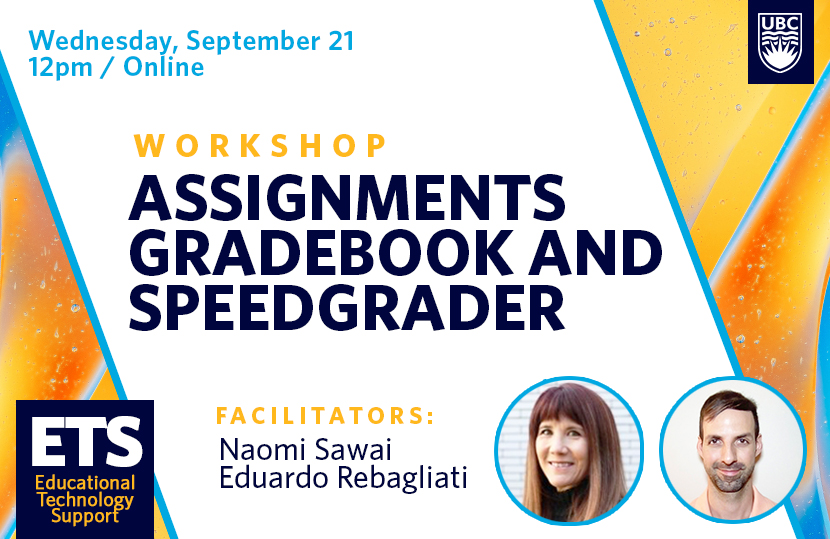
Wednesday, September 21| 12pm - 1pm
In this workshop, we will take a deep dive into navigating, building, and grading assignments, group assignments and peer review on Canvas. It will include an exploration of the grade book and a review of the functionality of speedgrader. We will uncover the hidden quirks of using these tools, troubleshooting common and not-so-common problems, and answering all your questions regarding Canvas assignments.
Note: This event will be held online on Zoom. The session will be recorded and distributed to all registrants.
Facilitators: Naomi Sawai and Eduardo Rebagliati
Tech in Transit – Accessible Learning: Operating Systems & How to Make Them Work for Me?
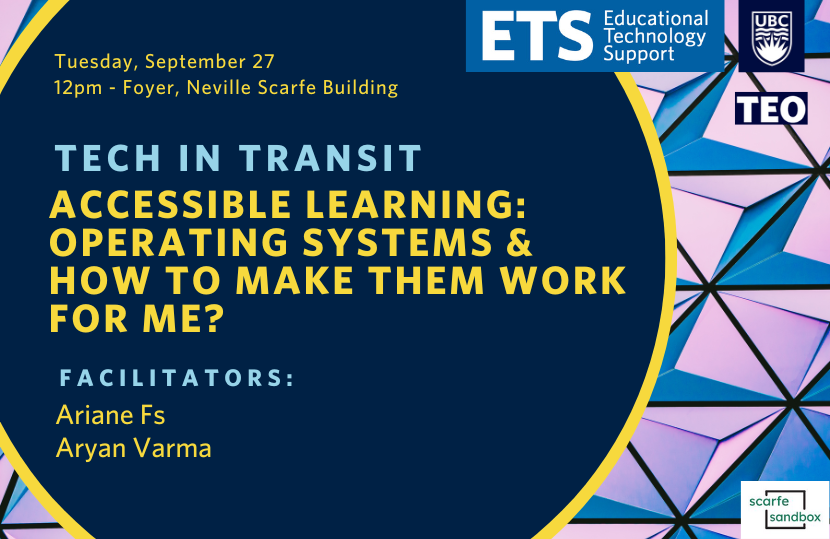
Tuesday, September 27 | 12pm - 1pm
Location: Foyer, Neville Scarfe Building
Facilitators: Ariane Fs and Aryan Varma
Note: You do not need to register for this workshop to attend.