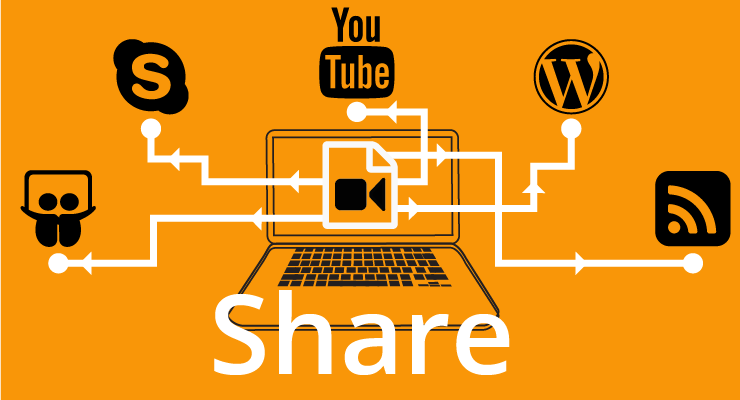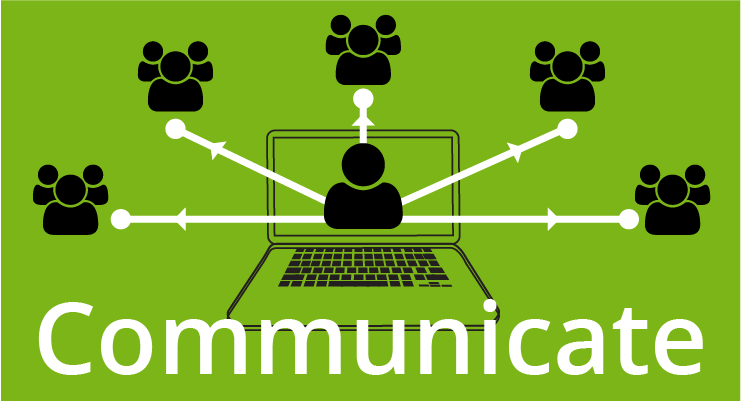
Canvas
Canvas is UBC’s primary learning management system. Click the links below to learn more about the communication capabilities of Canvas.
Collaborate Ultra
Use this tool to facilitate real-time video conferencing within your classroom. Collaborate Ultra supports file sharing, screen sharing as well as an interactive virtual whiteboard.
Mattermost Chat
Mattermost Chat is a UBC-hosted instant messaging tool that facilitates creating teams, public channels, private groups and direct messages.
Piazza
Use Piazza to provide an online hub for question-and-answer discussion posts, encouraging collaboration and discussion between students, TAs and instructors.
Blue Jeans
Meeting with your online students through video conferencing. Blue Jeans supports joining through video conferencing systems, web browser, telephone, and its own mobile app.

Canvas
Canvas is UBC’s primary learning management system. Click the links below to learn more about the assessment capabilities of Canvas.
Qualtrics
UBC’s primary survey tool is Qualtrics. It is a top-tier survey platform with a wide-range of features.
iPeer
Use this powerful peer review tool to facilitate students evaluating one another.
ComPair
ComPAIR is a peer assessment and feedback application in which students first answer a question posed by the instructor and then compare and respond to pairs of peer answers.