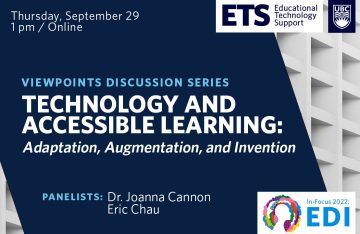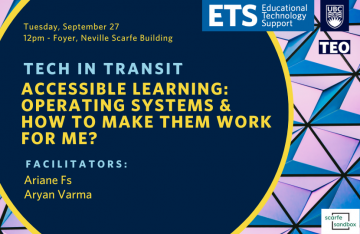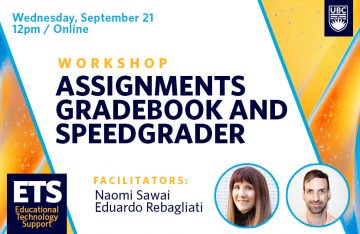Zoom Facilitation MasterClass
Wednesday, October 12 | 12pm – 1pm
As we spend more time in online and hybrid meetings, an advanced skillset in Zoom is fast becoming an essential skill. Attendees joined UBC Educational Technology Support (ETS) staff to learn professional tips for setting up and managing the technical aspects of Zoom. This was the first of two sessions offered.
Session 1 of this staff professional development event covered the following:
- Before the meeting: account settings and pre-meeting preparation
- During the meeting: facilitate like a pro
- After the meeting: best practices
- Feedback and questions
Facilitators: Gabrielle Coombs and Eduardo Rebagliati
Technology and Accessible Learning: Adaptation, Augmentation, and Invention
Thursday, September 29 | 1pm – 2pm
An event in the Viewpoints discussion series with a special focus on Equity, Diversity, and Inclusion (EDI).
Within our technological teaching and learning environments, how important is it for us to make our courses accessible for diverse learners? In what ways can technology impede learning, and conversely, how can technologies be adapted to expand and enhance learning experiences? What is needed, what can we do? In this viewpoints session, we explored designing for accessibility.
Panelists:
Dr. Joanna Cannon, Professor, Educational & Counselling Psychology, & Special Education
Eric Chau, Occupational Therapist, Neil Squire Society
Facilitator:
Gabrielle Coombs, Learning Designer, ETS
Tech in Transit – Accessible Learning: Operating Systems & How to Make Them Work for Me?
Tuesday, September 27 | 12pm – 1pm
Learnt how to make your operating system functional and accessible for learning. Discovered a wide range of shortcuts, including speech recognition for menu navigation, narration, enlarging actual text, allowing higher contrast levels for sharper images, and many others.
Facilitators: Ariane Fs and Aryan Varma
Assignments, Gradebook, and Speedgrader
Wednesday, September 21 | 12pm – 1pm
In this workshop, we took a deep dive into navigating, building, and grading assignments, group assignments and peer review on Canvas. It included an exploration of the grade book and a review of the functionality of speedgrader. We uncovered the hidden quirks of using these tools, troubleshooting common and not-so-common problems, and answered all your questions regarding Canvas assignments.
Facilitators: Naomi Sawai and Eduardo Rebagliati
Leveraging Technology II: Engaging Students Through Teaching Platforms
Wednesday, September 21 | 11 am – 12:30 pm
This follow-up workshop familiarized new Teaching Assistants with Learning Technologies at their disposal, and ways they can leverage technology to enhance student engagement and learning.
Facilitators: Gabrielle Coombs and Eduardo Rebagliati
How to use Kaltura
Thursday, September 15 | 12pm – 1pm
In this session, we looked into the benefits of using video in your course, how you and your students can use video to engage more deeply with course content, and how to use Kaltura to do so.
Facilitators: Naomi Sawai and Aryan Varma
Leveraging Technology I: Navigating Teaching Platforms
Tuesday, September 13 | 1 pm – 2:30 pm
This workshop guided new Teaching Assistants in their use of the Canvas LMS, with a focus on editing, grading and student communication.
Facilitators: Gabrielle Coombs and Naomi Sawai
Getting Set Up With Canvas
Wednesday, September 7 | 12pm- 1pm
This session covered an overview of the Canvas Learning Management System, moving content into a Canvas Course, setting up the homepage, syllabus, assignments and modules, and a review of external tools Zoom and LOCR.
Facilitators: Eduardo Rebagliati and Aryan Varma