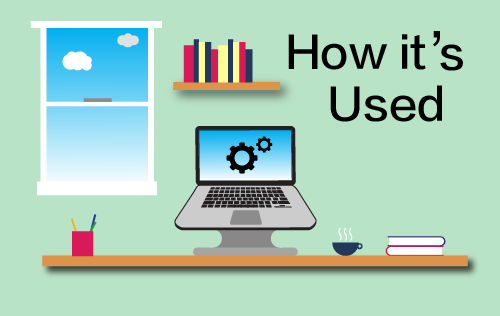CaptureSpace is a powerful multipurpose application built in Connect that allows you to capture up to three video inputs synchronized with a PowerPoint presentation or screen capture.

- At a Glance: CaptureSpace (PDF, 248 KB)
- CaptureSpace Datasheet
Key Features
- Choose one out of five recording options
- Presentations & Lectures
- Screen
- Screen & Webcam
- Webcam
- Voice
- Record a PowerPoint presentation or screen capture
- Edit and trim your videos to just the relevant parts after uploading
- Save a video file for upload to Kaltura
- Have multiple screen-viewing options
- Easy to embed in Connect
Additional Resources
- Record a voice-over lecture (from Rowan University)
- Guide for editing video and audio (from University of Cincinnati)
Support
All questions regarding this technology can be directed to lddi.educ@ubc.ca or we can be contacted by phone at 604.822.6333, Monday – Friday, 8:30 am – 4:30 pm.