What Is It?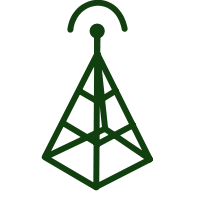
Etherpad is a simple to use, “multiplayer” text editor which supports synchronous document editing and collaboration. It is an open-source project, and when hosted in Canada complies with FIPPA. This is a unique quality not found in other collaborative document editors (like Google Docs), making Etherpad a solid option for teaching and learning.
| Cost | Free | |
|---|---|---|
| Bandwidth | Low Bandwidth | |
| Canvas Integration | Available through Sandstorm | |
| Privacy | Etherpad is FIPPA compliant and data is stored securely in Canada |
What Can It Do?
Etherpad’s most notable feature is synchronous document editing, which allows multiple users to work on a document at the same time. The tools available within the app are very similar to what you will find in any text editor – text styling, list formatting, headings, font styles and sizing, etc. The layout of these tools also emulate that of commonly used text editors, making the learning curve minimal. Etherpad also allows users to leave comments on a document and mark them as suggested changes to support collaboration without infringement on an individual’s work. Sharing a document is as easy as sending an email invite or copying a shareable link, and new document collaborators automatically join anonymously and can choose a pseudonym to work under if privacy is a concern. Synchronous communication is made even more accessible through the chat feature, which facilitates real-time, casual discussion outside of the working document.
Asynchronous participation is also supported as users can access shared documents at any time, regardless as to whether the host is currently editing. This is good to keep in mind for participants in different time zones, who have busy schedules, or whose home internet is less stable.
Getting Started
The easiest way to get started with Etherpad is through OpenETC’s BC-hosted Sandstorm server that provides students and educators with access to 70+ open-source web applications. Click here to get started by creating an account with your institutional email address: https://apps.opened.ca.
Once you have access to Sandstorm, you will be able to browse and search for web apps in their app market. Look for Etherpad and click Install, which will add the app to your Sandstorm dashboard. Click “create new pad” to begin working on your first Etherpad document!
How does it work?
- Rename your pad by clicking on “Untitled Etherpad pad” on the top left.
- Invite a friend or colleague to join your pad by clicking the “Share Access” button at the top. Send an invite via email or by copying the shareable link – use the drop down menu to change the permission settings before sharing the invitation.
- Play around with the different text editing tools while you work simultaneously with your guest – notice how the text is color coded to flag who is writing what.
- Try changing your display name by clicking on the people icon on the top right.
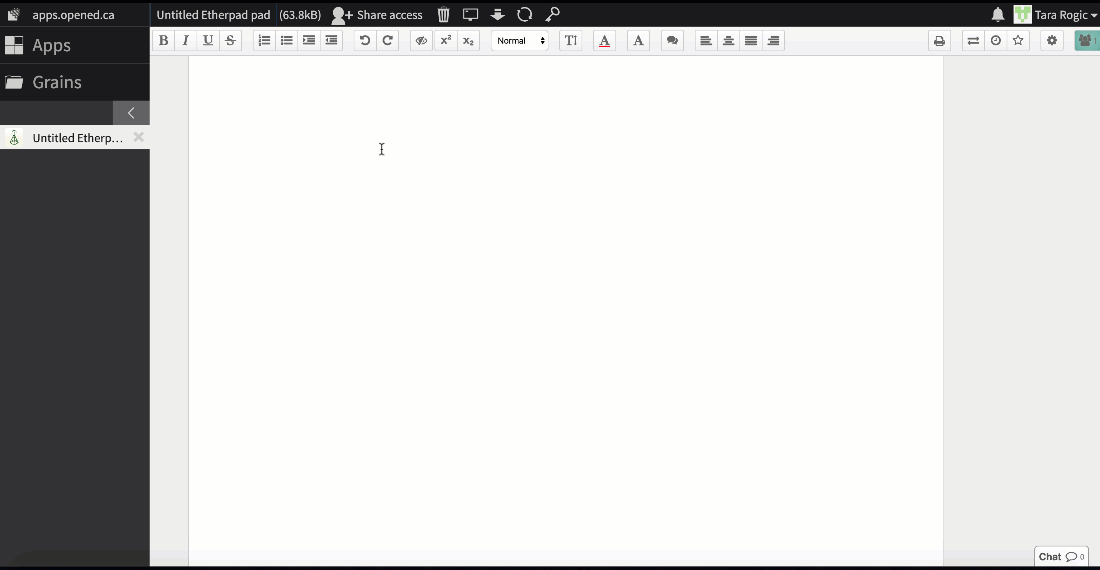
A short task – challenge yourself!
Access Etherpad through your Sandstorm account, or join our pad at https://oet.sandcats.io/shared/SYu7wSTCWlRN2OtX9RDA10Olal8LJJ_jffykHBz4dQe. Try leaving a comment on the document to suggest an edit:
- Highlight the section of text you would like to comment on.
- Click the chat bubble icon to the left of the text alignment tools.
- Type your comment into the pop up box that appears. Check the “include suggested change” to toggle another box which will allow you to leave your suggested edit.
- Click the comment button to save your comment and make it visible to all users. Reopen the comment and click “accept change” to have your suggested edit replace the existing text.
Using Etherpad in Teaching and Learning
One of the bigger challenges instructors are facing with the shift to remote teaching is finding ways to facilitate group assignments. This often requires high immediacy tools to remediate the collaboration possible when teaching and learning face-to-face, which is often resolved using videoconferencing tools like Zoom or Collaborate. However, this approach can be problematic, as explained by Daniel Stanford in his article “Video Conferencing Alternatives: How Low-Bandwidth Teaching Will Save Us All”, where he writes “videoconferencing is one of the most inflexible and bandwidth-intensive activities we can ask our students to do.” In his Bandwidth Immediacy Matrix, there is an obvious gap in the “blue zone”, the area for tools with high immediacy, but low bandwidth. Etherpad helps fill in this gap, providing educators and students with a platform that allows for instantaneous collaboration, without needing a lot of bandwidth or all the tech gear necessary for video conferencing.
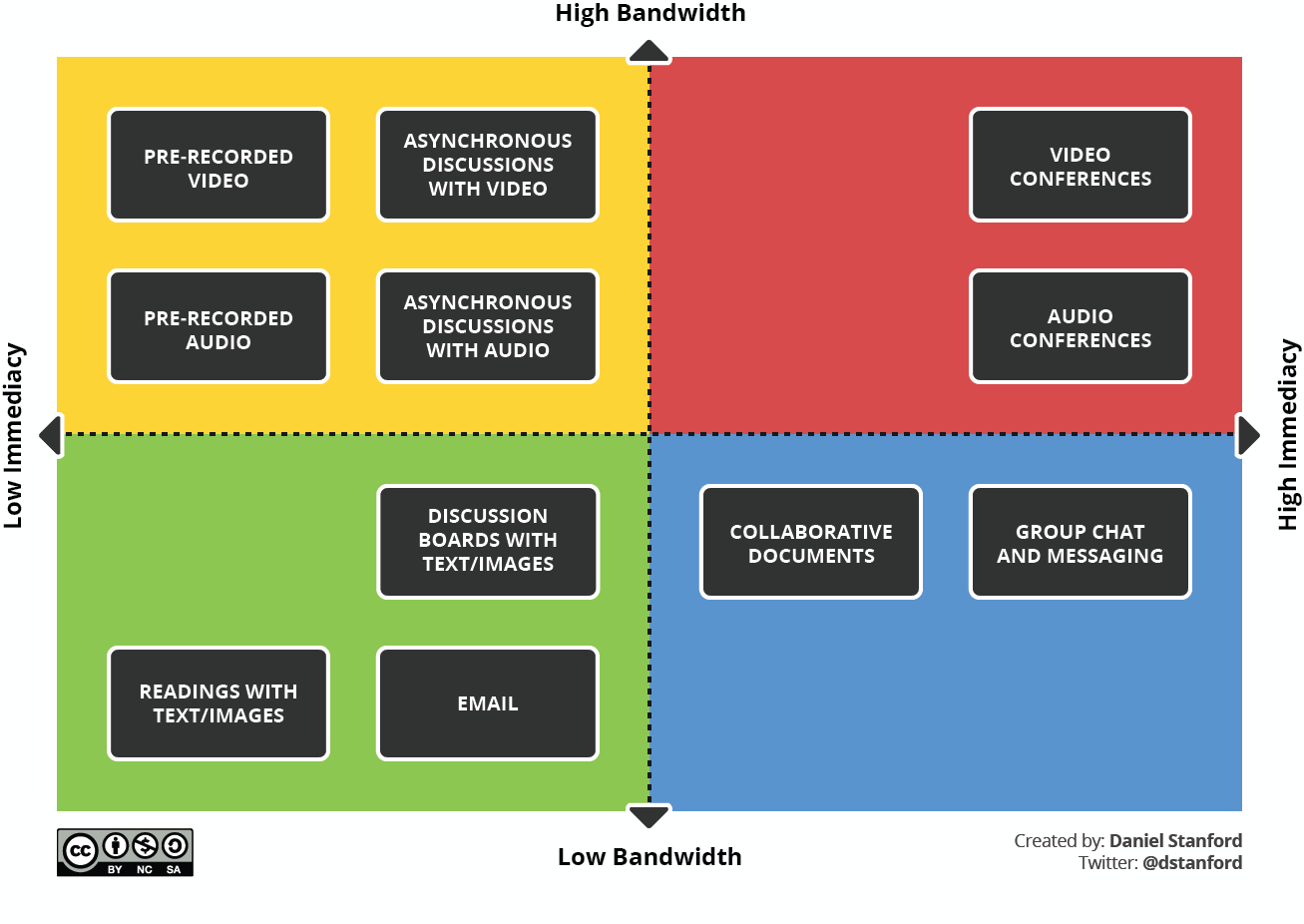
Bandwidth Immediacy Matrix by Daniel Stanford
Extend your learning
Videoconferencing Alternatives: How Low-Bandwidth Teaching Will Save Us All by Daniel Stanford
