Publishing your course in Canvas
You need to publish your course before your students can access it. You can do this by clicking the Publish button on your Canvas course Home Page.
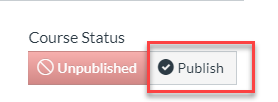
When it shows like the screenshot below, it means your course is published.
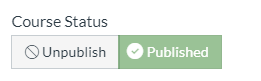
Please note that this may not show your course right away. By default, courses are available between the Canvas Access Dates for the listed term. You can modify the dates to give students early access to Canvas (how-to link), or extend their access once the course is over (how-to link).
Publishing individual items in Canvas
You can publish individual items by clicking on buttons labelled ‘publish’ and coloured grey.
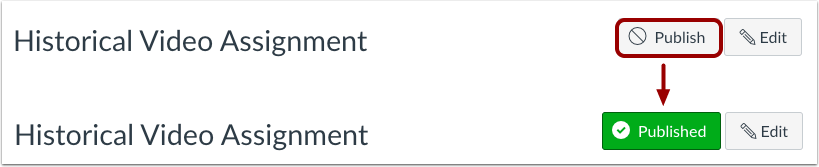
If you ever see a crossed out circle icon next to an item, that item is unpublished. To publish the item, click the crossed out circle icon and the item will publish.
