
This workshop guided new Teaching Assistants in their use of the Canvas LMS, with a focus on editing, grading and student communication.
Facilitators: Gabrielle Coombs and Naomi Sawai

This workshop guided new Teaching Assistants in their use of the Canvas LMS, with a focus on editing, grading and student communication.
Facilitators: Gabrielle Coombs and Naomi Sawai

This session covered an overview of the Canvas Learning Management System, moving content into a Canvas Course, setting up the homepage, syllabus, assignments and modules, and a review of external tools Zoom and LOCR.
Facilitators: Eduardo Rebagliati and Aryan Varma

This orientation workshop for new Faculty of Education students explored the services and learning technologies available at UBC. We looked into how technology can be used to improve your learning experience, and how to find support if you need it. This session covered:
• Overview of UBC Learning Technology Ecosystem
• Intro to the Canvas LMS
• Using technology tools in class
Facilitators: Gabrielle Coombs and Eduardo Rebagliati

In this workshop, our Learning Technology team did an overview of the Canvas Learning Management System. Instructors learned how to move content into a Canvas Course, setting up the homepage, syllabus, assignments and modules. A review of external tools such as Zoom and LOCR was also included.
Facilitators: Gabrielle Coombs + Naomi Sawai
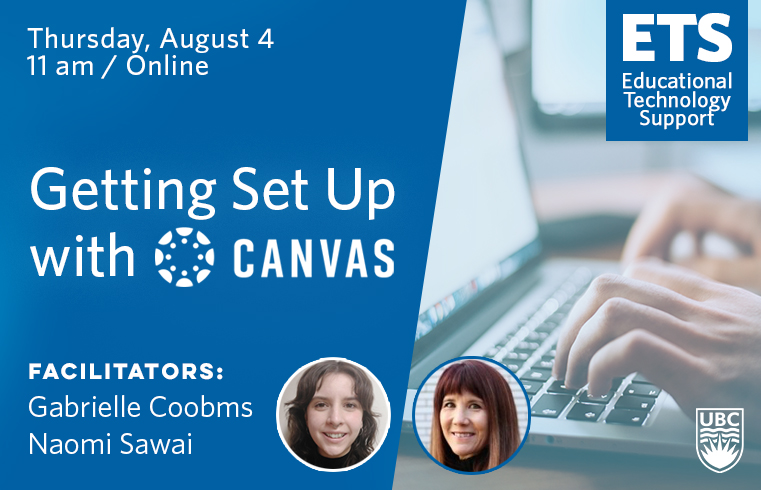
In this workshop, our Learning Technology team did an overview of the Canvas Learning Management System. Instructors learned how to move content into a Canvas Course, setting up the homepage, syllabus, assignments and modules. A review of external tools such as Zoom and LOCR was also included.
Facilitators: Gabrielle Coombs + Naomi Sawai

ETS is pleased to announce the release of our new set of resources for Equity, Diversity, and Inclusion (EDI) in Designing, Teaching, & Learning.
Similar to an in-person classroom, online and hybrid environments benefit from specific strategies to address equity, diversity and inclusion in the classroom. These resources have been created to help instructors explore opportunities for equitable teaching practices, design courses with accessibility in mind and reduce barriers to learning, and Emphasize the importance of engaging with and valuing differences.
Visit the link below to access the resources and learn how to implement EDI strategies in your classroom.
Equity, Diversity, and Inclusion in Designing, Teaching, & Learning.

H5P is an abbreviation for HTML5 Package. It is an open-source tool that allows you to make interactive HTML5 content easily. With H5P, you can create, share, and reuse over 40 different kinds of interactive content such as timelines, flashcards, branching scenarios, memory games, drag and drop tasks, and more. Finished products, individually called ‘H5P interactions’ can be integrated into Canvas or WordPress to include interactive multimodal objects within your existing content.
What is this tool for? | How do I get started? | Additional Resources | Similar Tools | Support Available
With H5P, you can:
Our instance of H5P is FIPPA compliant (it follows provincial privacy policy) and all content is stored in Canada. No student data is collected.
Designed by ETS for Online Education: Digital Literacies
Designed by ETS
Created by Dr. Andrea Bundon, Faculty of Education
Created by Dr. Isabelle Denizot, Faculty of Education
Designed by ETS for Online Education: Digital Literacies
There are two ways you can get started with H5P at UBC.
1. Join UBC’s Open UBC H5P Hub
2. If you are part of UBC’s Faculty of Education, you can create an account with the ETS H5P Studio.
LDDI can help you get started using H5P in your courses. We are here for technical support as well as guidance on how to design H5P activities that best suit your learning outcomes.
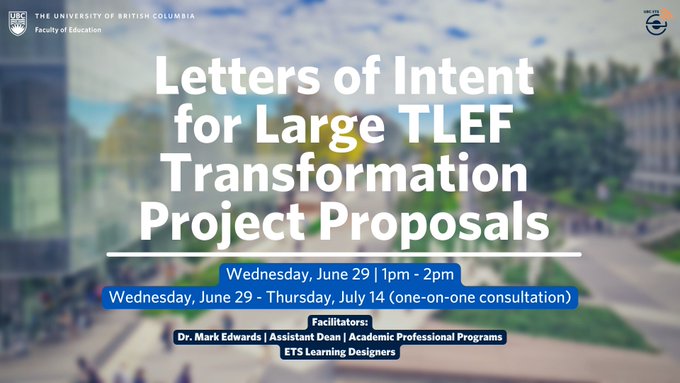
CTLT released its call for Letters of Intent (LOI) for Large TLEF Transformation Projects on June 6th. This year’s Large TLEF is a special call focused on hybrid and multi-access course redesign projects. Only new applications aligned with this focus area will be accepted for the Large TLEF round. The deadline for applicants to submit LOIs for a Large TLEF Transformation Project is Thursday, July 14, 2022.
Facilitators: Dr. Mark Edwards, Assistant Dean, Academic Professional Programs + ETS Learning Designers