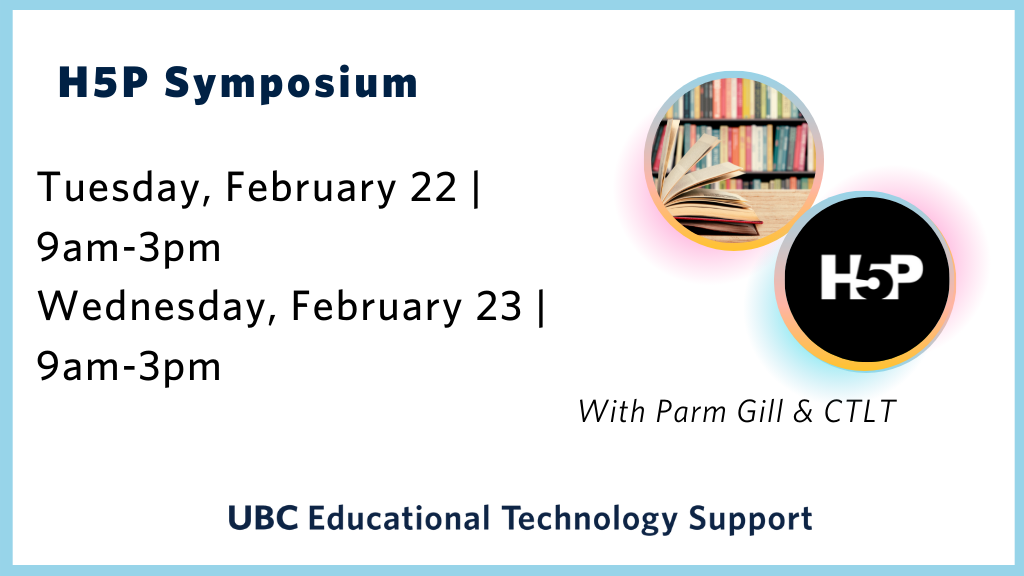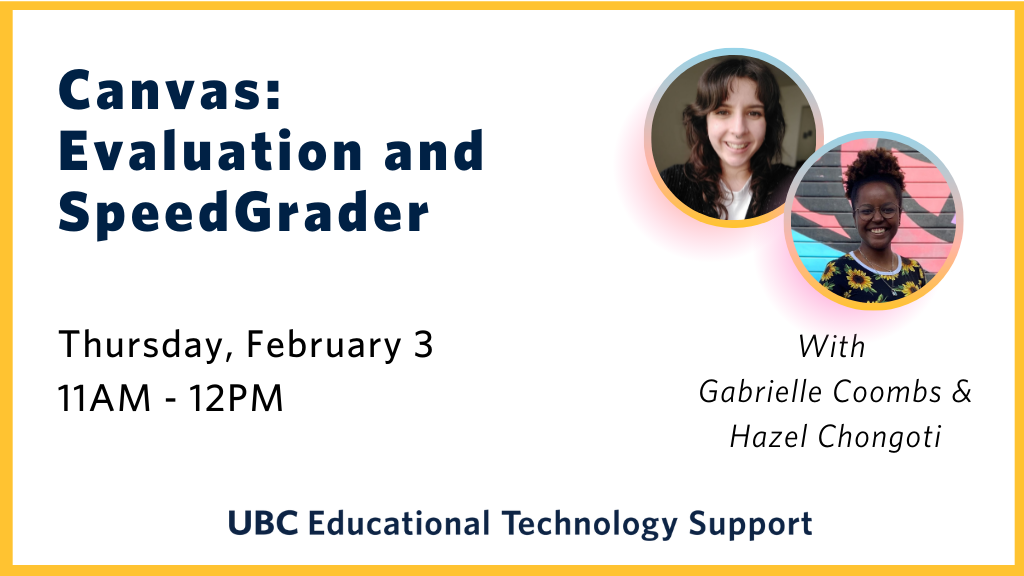All tools and technologies that are not officially supported by UBC, need to go through a Privacy Impact Assessment (PIA) process, before being implemented for teaching and learning and used by students.
Educational Technology Support (ETS) recently completed a PIA for Padlet, a real-time collaborative web platform in which users can upload, organize, and share content to virtual bulletin boards called “padlets”. At the Faculty of Education (FoE), padlets are embedded within the Canvas learning management system, allowing instructors and students to post content and respond to discussions.
What is PIA?
PIA is a risk management and compliance review process used to identify and address potential information privacy and security issues, thus avoiding costly program, service, or process redesign and minimizing exposure to potential privacy breaches. British Columbia’s Freedom of Information and Protection of Privacy Act (FIPPA) requires public bodies such as UBC to conduct a PIA for all new or substantially modified projects.
To learn more about the PIA process, visit the following article by Privacy Matters @ UBC:
Privacy Impact Assessment (PIA) at Privacy Matters @ UBC
Approval and mitigation plan
After conducting the PIA, Padlet has been officially approved to be used in the Faculty of Education following a mitigation plan to protect information and work in a safe environment. The mitigation plan includes disposing all personal information beyond the one-year mark, developing a records retention plan, discouraging registration using Google, Apple, or Microsoft credentials, using UBC password standards, and including privacy notifications.
To read the full report, click on the following link:
PIA Report – Padlet Use in FoE Courses
Get started using Padlet in your classroom
To learn more about Padlet and ways you can use it in your classroom, visit our new Padelt page on the ETS website.
Below is a Padlet from our Beyond Canvas: Collaborative Spaces workshop.