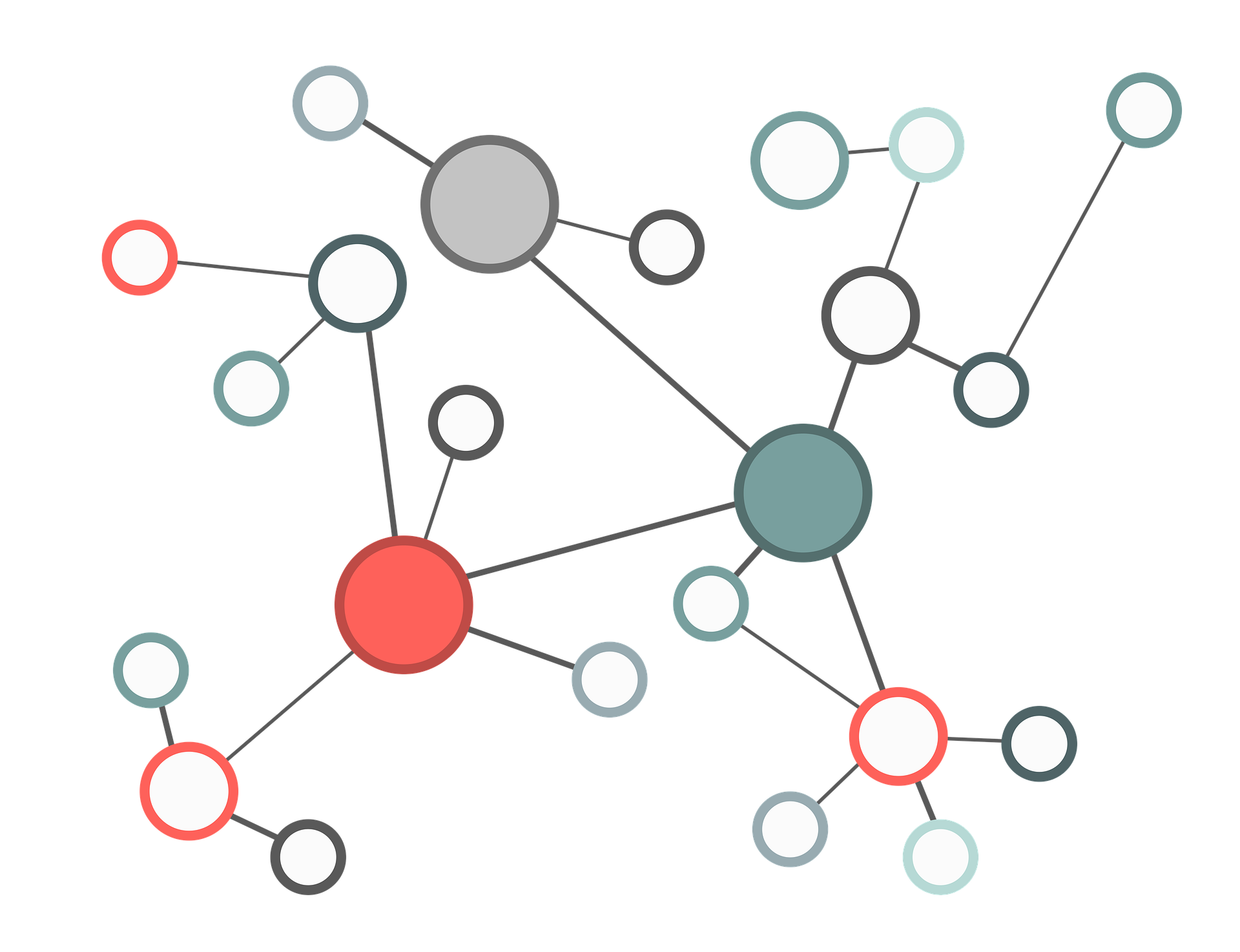Roberta Borgen, Adjunct Professor
Department of Educational and Counselling Psychology, and Special Education
QUICK INFO
Key Themes: Zoom fatigue, synchronous vs. asynchronous learning, grading strategy
|
Interview with Dr. Roberta Borgen (Neault)
August 17, 2020
An Era of Zoom Fatigue
As we take our courses online during the pandemic, we’ve all heard the cautions not to try to turn a 3-hour classroom-based course into a 3-hour Zoom session. I doubt if any of us, as instructors, would disagree. “Zoom fatigue” is a real thing!
That said, unless our courses were originally scheduled to run asynchronously (i.e., online, not in real-time), we have a bit of a dilemma. Instructors and students alike, in programs that were not intended to be online, have structured their lifestyles and responsibilities around the chunks of time that they were anticipating to be “in class.”
e-Learning: A Balancing Act
I’m certainly not opposed to asynchronous e-learning – in fact, that’s how I’ve taught for the majority of my academic career of 20+ years. However, having converted two masters-level counselling psychology courses at UBC to an e-learning format this summer, when holding classes in person on campus was simply not an option, I learned that my students in both courses wanted the bulk of their learning to be in real time, with minimal use of asynchronous discussion forums. I checked in with students while designing my courses, when the courses first began, mid-course, and at the end. Although students reported being tired, anxious/stressed, and fed-up with being isolated, they still mostly preferred the synchronous options (although a few appreciated the extra thinking time that asynchronous discussions permitted).
“I learned that my students in both courses wanted the bulk of their learning to be in real time, with minimal use of asynchronous discussion forums.”
Saying Goodbye to 3-hour Lectures
However, 3-hours of me lecturing would not have been fun for any of us! I don’t do this in a classroom-based course so, of course, I wouldn’t do this online! Instead, I chunked my 3 hours into manageable pieces – with a short check-in each day (sometimes using Mentimeter, a cool survey tool that you can use for free at mentimeter.com). I allocated about an hour for a combination of lecture and discussion, using either Collaborate Ultra (available through Canvas) or Zoom – and integrating small group discussions in breakout rooms. After a break, we’d return to class on most days for student presentations – these presentations counted as assignments (i.e., were graded, using a rubric that I was able to complete as I viewed the presentation) and provided amazing opportunities for the students to learn from each other. Classes typically ran for 2.25 to 2.5 hours in total, with the remaining allocated time devoted to offline activities. Occasionally, we used up the full 2 hours and 50 minutes “live.”
An Alternative Presentation Format
My current favourite student presentation format, whether classroom-based or online, is Pecha Kucha. Pecha Kucha is a Japanese word meaning “chit chat” and the format is standardized – 20 PowerPoint slides set to advance after 20 seconds, resulting in a presentation that finishes in less than 7 minutes. Due to the short duration of each slide, students are encouraged to minimize text and maximize graphics. Pecha Kuchas are engaging to watch, move quickly, and allow students to hear different voices and to experience a variety of presentation styles in a single class. I gave my students the option to present “synchronously” (i.e., “live” in Collaborate Ultra or Zoom) or asynchronously (i.e., pre-recorded and posted on Canvas, with a facilitated online discussion) – almost all chose “live” in Zoom.
“Pecha Kuchas are engaging to watch, move quickly, and allow students to hear different voices and to experience a variety of presentation styles in a single class.”
Generally, I have students facilitate a brief discussion or an activity after their presentation – in some courses, we have 2 presentations per class, stretching across most of the term; in others we have 4 – 6 presentations per class, clustering them into just a few sessions per term. Depending on the learning objectives of the course, Pecha Kuchas have offered opportunities for students to research, critique, and present on a relevant program, resource, assessment tool, service for a diverse client group, or ethical dilemma. This format lends itself to a variety of topics.
Grading Strategy
As the format is often new to some students, I offer a small percentage of the grade just for mastering the Pecha Kucha elements (i.e., the slides advance as they are intended to; there are 20 slides). I offer additional grades for format (i.e., avoiding spelling/grammar errors; integrating appealing and relevant design elements). Marks are also allocated for the presenter’s style (i.e., engaging, clear, concise; going beyond reading a script; where relevant, facilitating an interesting discussion). These three components contribute to the students’ professionalism and public-speaking competencies, both of which are important employability skills (you may have guessed from this that my area of specialization is career counselling!). However, the bulk of the grades, of course, are reserved for course learning objectives – the description of the tool, program, resource, or other topic that they have selected and a critical analysis that focuses on how that tool, etc., would be applied in practice within a specific context; this analysis must be supported by references to peer-reviewed academic literature, and linked to a theory, model, or conceptual framework.
The grading rubric and topical details can be changed to suit your course, but the overall structure of student Pecha Kucha presentations can make your Zoom or Collaborate Ultra sessions fast-paced and engaging.
Bring Pecha Kucha to Your Course
Interested in learning more? Here’s a Pecha Kucha on making Pecha Kuchas!
As one of the Faculty Mentors, I’d be happy to meet with you to discuss how to integrate a Pecha Kucha into your upcoming course. You can reach me at roberta.neault@ubc.ca.
Back to Faculty Experience.