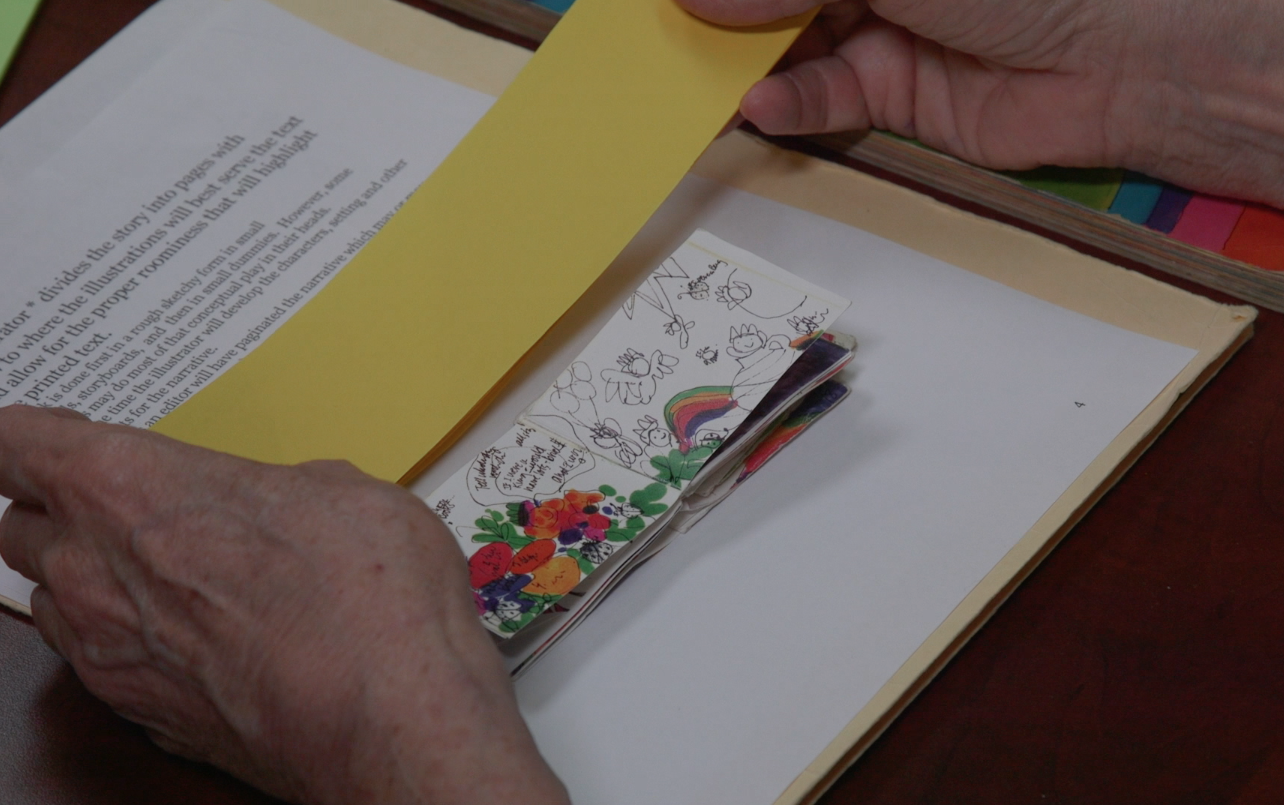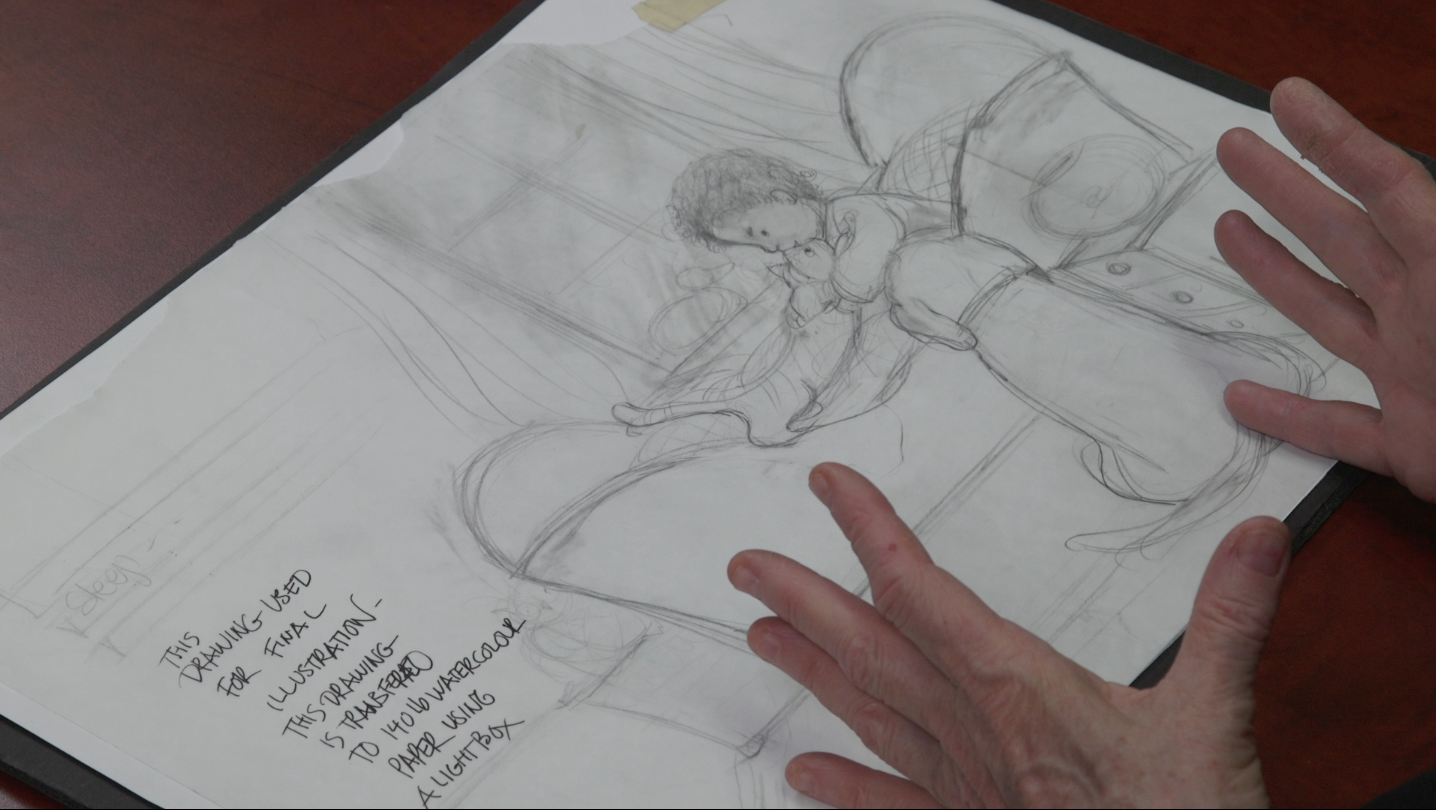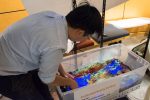By Emily Weldon — Posted on: Aug 23, 2016
Kathryn Shoemaker is the illustrator of over forty books for children and the author of four books for teachers. She has broad experience as an art teacher, curriculum specialist, filmmaker, and as an exhibit/display/event designer, and she is a current instructor in the Faculty of Education at UBC.
In the Education online course LLED 446 “Teaching with Illustrated Materials, K-12: From Picture Books to Information texts”, Kathryn delivers her immersive and image-driven teachings through the use of informative and instructional videos. Previously, Kathie has used this engaging medium to demonstrate illustrative techniques such as watercolour, paper cutting, and gouache. In her most recent series of videos that will be integrated into future offerings of the course, she delves into the world of illustration for educational purposes with explorations in areas such as storyboarding, printing processes, and wordless books.
ETS supported the production of this latest series of instructional content. After her time on set, we spoke with Kathie to discuss the experience of developing and teaching with instructional video content, suggestions for instructors creating video for their own curriculum, and the possibilities that educational video could hold for the future.
What were your first impressions from filming this series of videos over the last two weeks? How did you find it?
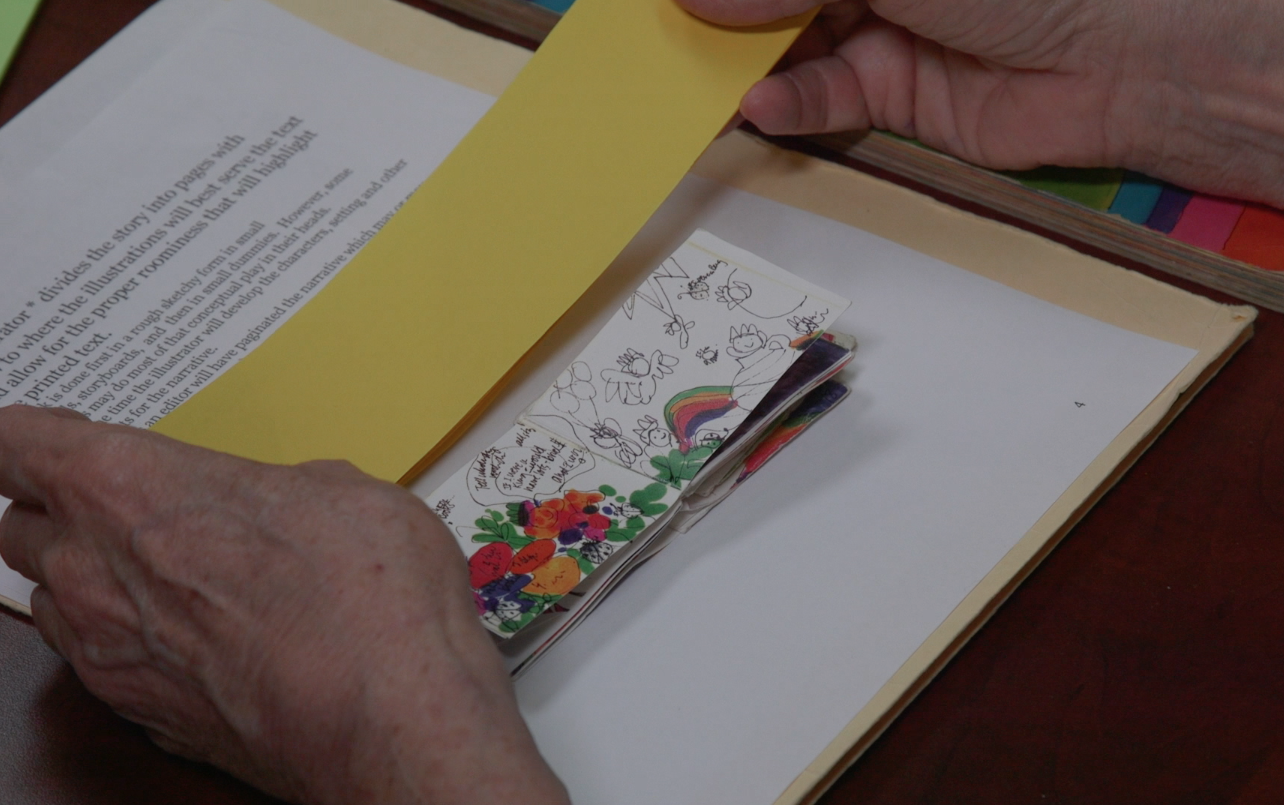
Kathryn demonstrates how instructors and students can create simple ‘dummy’ books to create a story outline.
“Now, we did four sessions this time, and in the four sessions, I think we may have created another nine YouTube clips. What I learned even more closely this time was the sense of how much information or how much sharing to do that would last about twelve minutes. So because of that, in the last two sessions […] we accomplished so much more, so much more smoothly. So that was really good.
I learned to look at the camera. It is different than talking or speaking to a class, where you are trying to include everyone, or in an audience […] primarily in my life of speaking, which I enjoy doing, I’m in a workshop setting or a classroom, and it’s quite different. With a crew like this, you can’t be talking to them. It’s no good if I get you folks to laugh. In a classroom situation, if you’re a bit of a goof […] there is a temptation to sort of, so to speak, play to the group. I imagine if I filmed longer I would get a better sense of how to incorporate that kind of liveliness into it. On the other hand, it is about teaching, sharing, conveying some information, and not just being an entertaining speaker, which is lovely, but it’s not the point.”
I want to jump back in time a bit. How do you decide what the topic matter is going to be for your videos? Was there a different thought process choosing your topics for the second series because you had filmed previously?
“Around the beginning when I decided to do this, I wanted to be able to visually show things that I would normally do in a classroom. There is a lot of content that has to do with how illustrations are created, and the step-by-step process of creating different kinds of books […] In an online course, we really needed some visuals, some live action visuals, where we could talk about what the materials were.
The response from the students taking the class was that they really did appreciate [this], especially some of the step-by-step visuals that we did on art methods that they could use in classrooms. And the fact that [the videos] are now on YouTube means that a teacher, because both classes are about using literature in the classroom and visuals in the classroom, can go back to these and refresh their memory. Because in a way, it’s modeling a bit of how you would present the materials.
I think I’ve gotten a little smarter about it. I’m just wondering if the step by step processes, if they are clear enough, because one thing that happens in a live classroom is that they can ask a question […] and so [you are] learning to break it down into the right steps. Showing enough but not too much. It’s always a fine line. Especially with things like art methods, in a situation which I’m hoping teachers will go in and do in a fairly open way. I’m giving them some ideas about the materials that they usually have on hand, that they can use for a very creative program and very creative projects in which children’s individual points of view and ideas will be shown.”
Once you’ve decided on the concept of what you will be filming, how do you prepare that step-by-step process? Do you prepare as you would for the classroom, or is it different with online media?
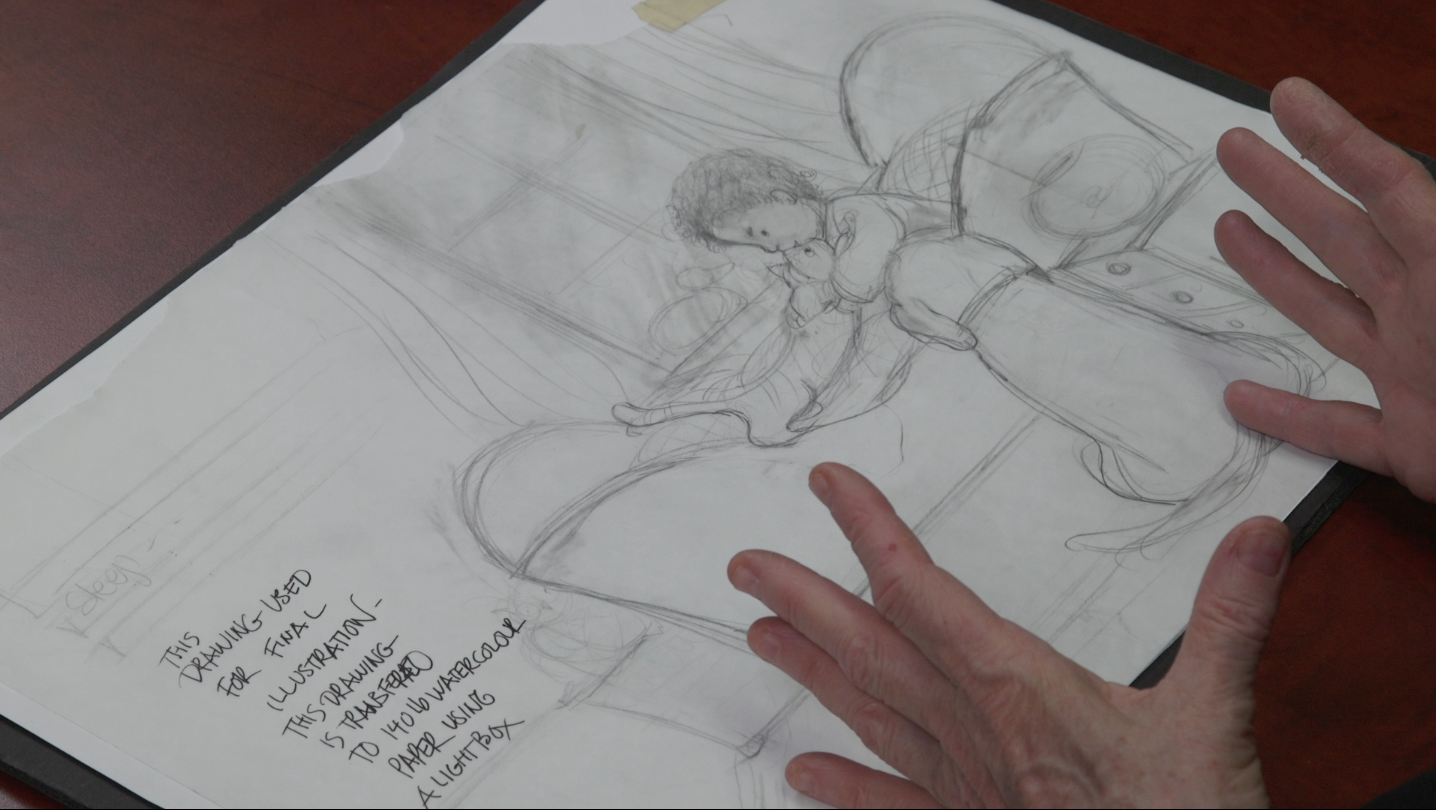
Kathryn walks through the steps of publishing a book from outline to print.
“I think initially, the first [series of videos] I did a little more ‘off the cuff’ and in the way I would have walked in and done them because I’ve done them so many times. But this time, I did stop and think about it […] I thought about how many materials, and how much I could get done in twelve minutes. So, how many steps, and does this particular topic need one, two or three sessions. Then, I outlined it, and made notes for myself, and went through the key steps, bit by bit. And I think that was a good thing to do.
I would recommend [that process] if you are planning on filming something like this. The whole point of using the video here, in my view, is that we are doing something that cannot just be verbally conveyed. I have been involved in writing these two courses, and from the get go, I wanted to figure out what things would replace what I would have done in lecture mode, and what things can be interactive, and what things would be visual. I personally wasn’t interested in doing any videos where I was just a talking head. But, in these videos, we’ve shown something.
As I become clearer about what this resource is, I get a better sense of how to do it. And I just think maybe you have to do it a bit. I think for people who may not be as visual as I am, and may not have as much experience doing storyboards […] that reminding people that actually doing a storyboard is a very good idea. Because it breaks it down, and then you look at where do you need a visual, a prop, or where you need to demonstrate something.”
Do you have ideas of what you could do with instructional media in the future?
“In my area, which is the analysis and multi-modal text, you’re looking at picture books, walking through the book, or even just one image, and being able to point at it and talk about what’s going on, and also to look at the rhythms and the patterns that are created from one page turn to the next. [This] would be a very good video to do. Now, I know you could do it in a series of still images with text, but I think there’s still something more dynamic about actually looking at it as though we’re reading the story and talking about it as we go. One of the things we did for both courses is film ‘read alouds.’ So in that case, I’m reading the book, and we’re turning the pages.
I think in terms of visual literacy, there are probably a number of walk-throughs or visual materials that would be interesting. So a walk-through, looking at information books and how the visuals contribute and what kinds of information they’re particularly good at. There are a number of things that I have written to do with understanding and analyzing picture books, and looking at what I call “The Six Systems” that come into illustrated literature. All but the verbal language, what’s actually printed on the page, all the other five systems are highly visual. So there are also things that could be shown visually in a walk-through. I think for a lot of people interested in writing and illustrating books, it would be very helpful.”
Have you noticed any point where after you’ve filmed these videos, that it has informed the way that you deliver other media in your course? Has it contributed to other parts of your practice?

On set with Kathie Shoemaker
“I don’t know that it’s changed what I’d do in the classroom, but this is the reason why— because I’m very sort of devoted ‘John Dewey’ kind of educator, I believe in a lot of interaction and a lot of hands on materials, and I do that as much as possible […] It’s interesting because I don’t actually, in the classroom, use PowerPoint or slides because I have invested in getting a lot of actual books because I find handling the actual materials is important. I suppose a lot of people could say ‘Wow, you’re not using much media in the actual classroom,’ and I guess it’s mostly because I have access to a lot of primary sources. If I didn’t, then I see the value of using these other things.”
Do you have any suggestions or advice for instructors who would like to create instructional videos for their own courses? Any tips, tricks or thoughts?
“If it’s the first time they’ve worked in this way, I think one of the most important things is to remember that while you’re the one who is the face of what’s going on, it is a team effort. These [videos] work really well when everyone is listening to each other. I certainly have really appreciated the support of everyone working on these, and I think that they’re successful because it has been such a great community of people working on them. And when I’ve miss stepped, it’s great to have someone say wait a minute, could you explain that? That was very helpful, and I welcomed all those suggestions.
I think you can’t take it in any fashion, don’t feel criticized, just feel it all as ways of helping you make the best presentation, or best visuals. And in thinking about it, it is important to plan out, or time what you’re planning to do. It’s just like you’re giving a presentation. If you just put some notes down, and you’re a very relaxed speaker, you will easily go over the time, and not hit the main points.
So, I think a little planning, a little timing, and then going in and acknowledging that maybe the first couple of times you do this, it’s going to be a learning experience and you’re going to get better at it.
The other thing I must say, for those people who may be self-conscious, one of the things that is a happy surprise is because they take so much time to get the lighting right, people look nice on these things. So don’t worry about that.”
Thank you to Kathryn Shoemaker for sharing your experiences, expertise and insight with us! We look forward to many more collaborations to come.
If you are interested in creating your own instructional video materials or on working with new media in your course, ETS is here to help! Meet with an instructional designer for a drop-in consultation, or contact us at 604-822-6333 or ets.educ@ubc.ca to learn more.
Additional Resources

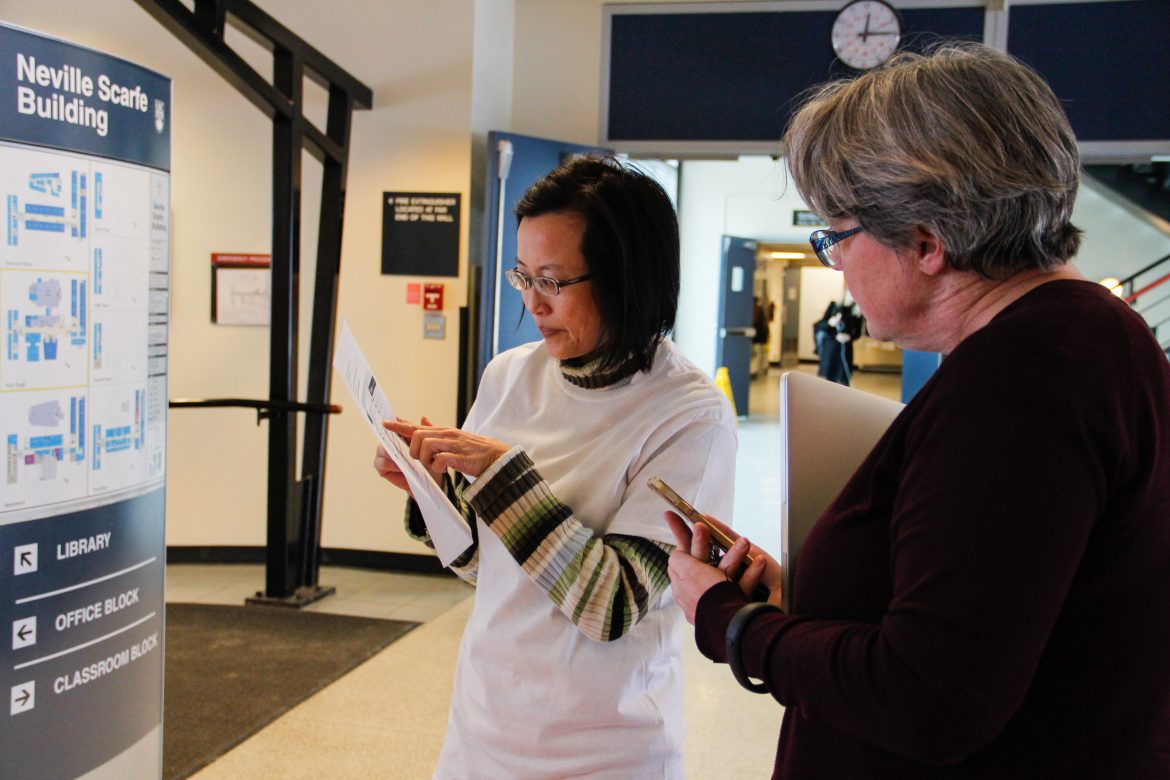















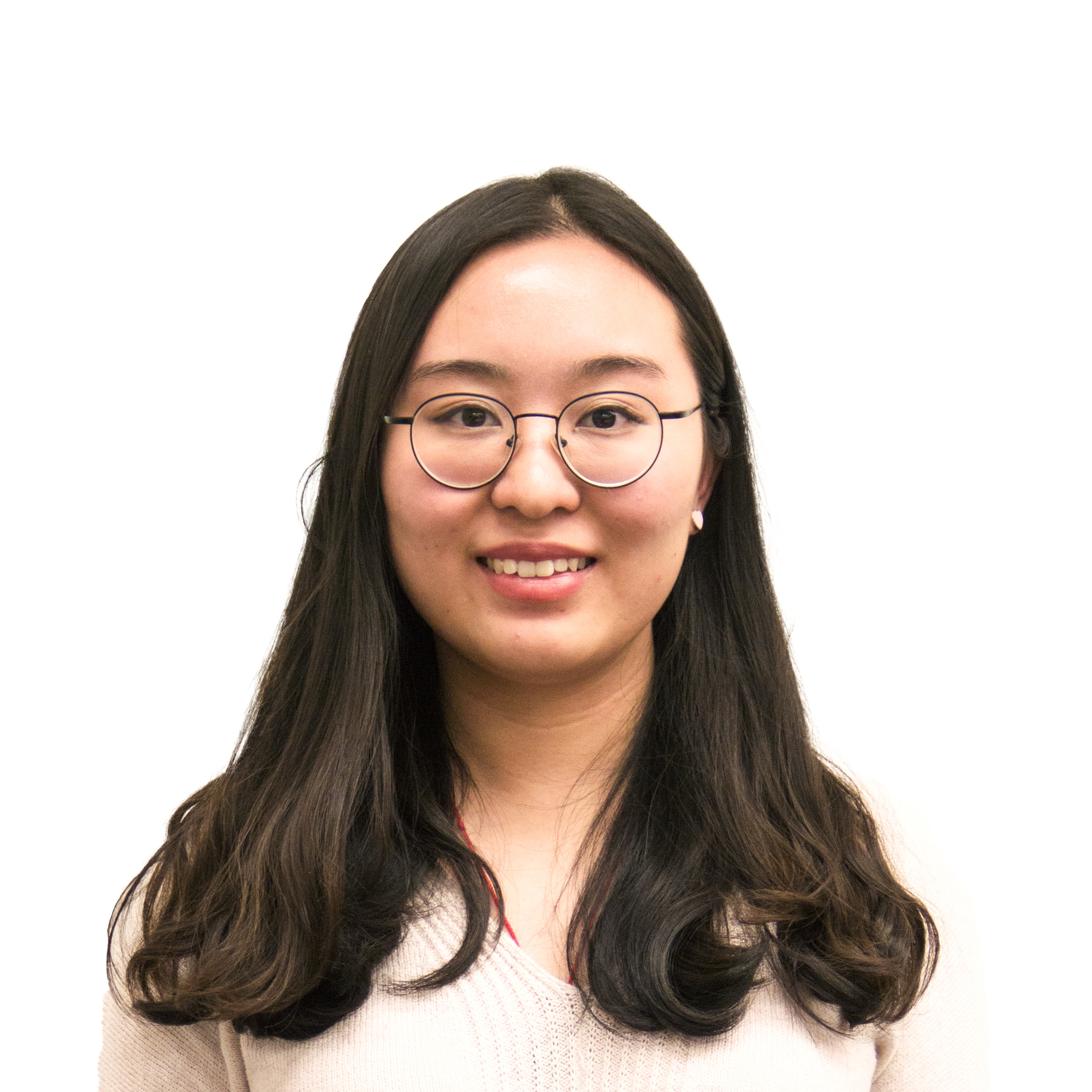









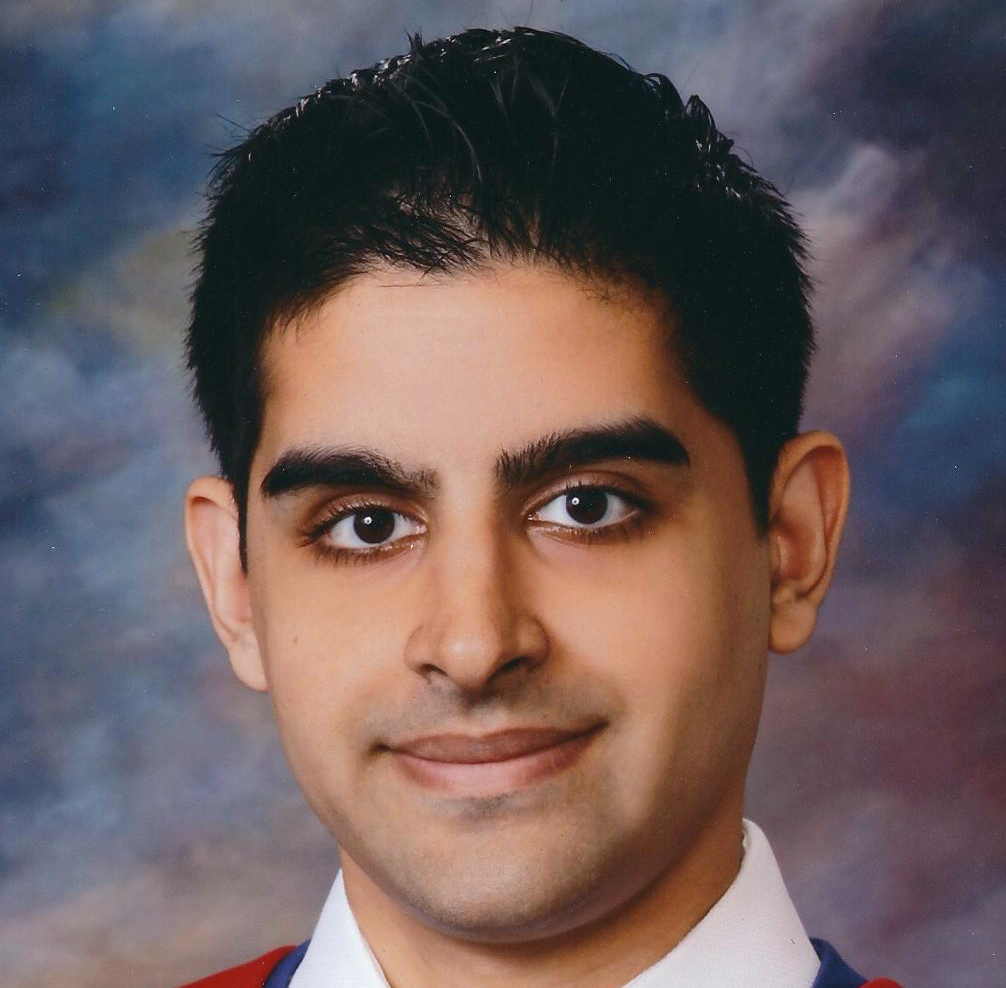 Sagar Sandhu
Sagar Sandhu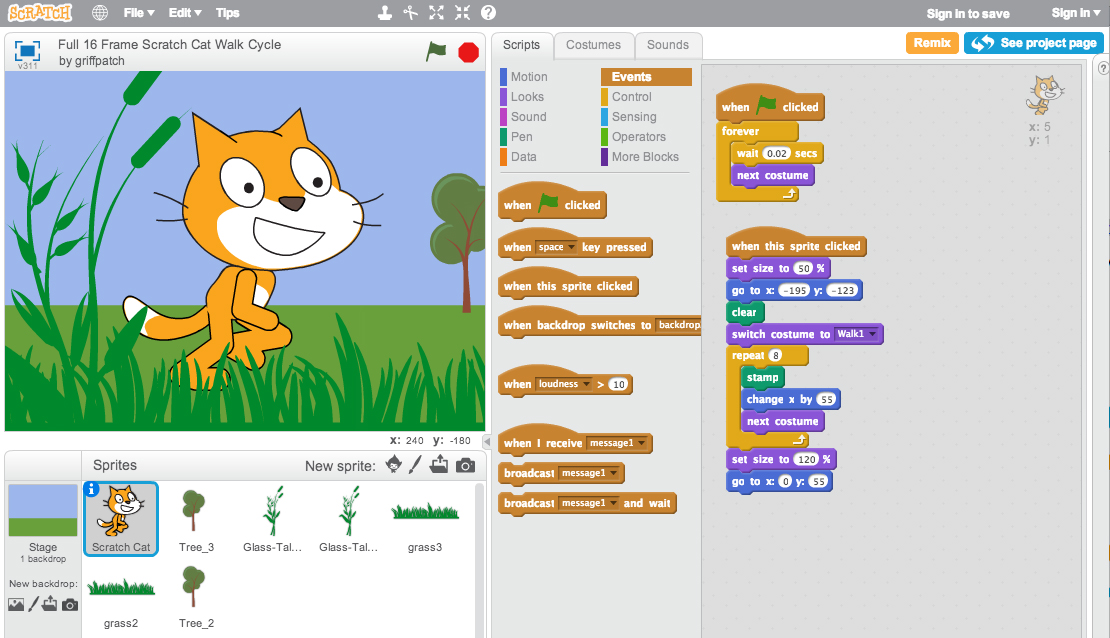











 Milly Zhu
Milly Zhu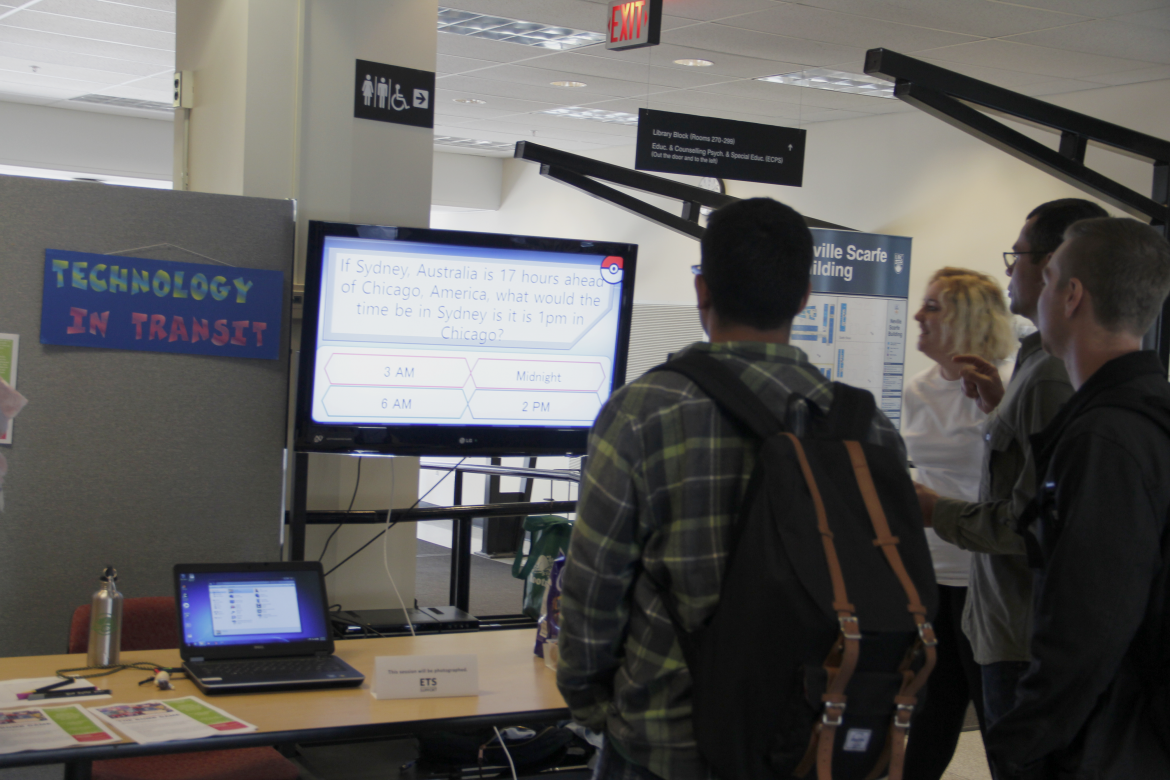










 Steph Martyniuk
Steph Martyniuk