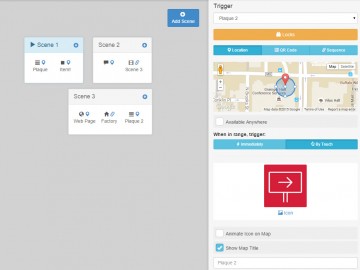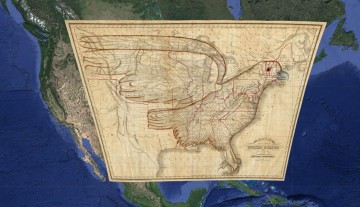TEC Expo 2015 — Profiles
On July 8th and 9th this year, ETS will host our second annual TEC Expo event. The Technology Enhanced Classroom (TEC) Expo is an annual event designed to showcase and celebrate creative, innovative, and effective uses of technology in face-to-face, hybrid, and online classrooms within the Faculty of Education.
This year the event will be held from 3:00 to 5:00 pm on each of the two days. The first day will have instructors showcasing the technology they use in the classroom, and the second day will feature students presenting educational technology they are passionate about.
TEC Expo uses technology to enhance the traditional poster session format, with presenters able to dynamically showcase their courses on electronic displays. While browsing between the tables, visitors are able to view demos and engage in conversation with presenters.
Don’t Miss!
On July 8th, 2015 TEC Expo 2015 will kick off with Sixty Seconds of Fame, where faculty presenters will have exactly one minute to tell us about their topic. What happens if they go over time? We can’t say for sure, but it might involve a gong.
On July 9th, 2015 TEC Expo 2015 gives you an opportunity to play at our Mini Maker Space, where you can interact and experiment with play-based technology tools. Get your hands on Squishy Circuits or Raspberry Pi at this hands-on station!
Presenter Information

Online Literature Circles
Marianne McTavish, Senior Instructor, LLED
Literature Circles, derived from reader response theory, is a collaborative and student-centered reading strategy that provides students with opportunities to engage in critical thinking and reflection about texts. Literature circles are often used in face-to-face classroom contexts that highlight discussion, student response, free choice and collaboration. This presentation will focus on how literature circles can be used very successfully with students in online environments, and in particular, with UBC’s Connect platform.

Using the PeerWise Online Resource to Promote Collaboration in Methods Courses
Marina Milner-Bolotin, Assistant Professor, EDCP
The presentation will showcase how a free on-line collaborative resource, PeerWise (https://peerwise.cs.auckland.ac.nz/), can be used in methods courses to promote teacher-candidates’ collaboration on designing conceptual multiple-choice mathematics and science questions. Our research team has collected research evidence proving that this collaboration helps teacher-candidates gain Pedagogical Content Knowledge in the field as well as acquire important skills in question-driven inquiry-based pedagogy.

Video Lecturing Using Camtasia
David Anderson, Professor, EDCP
This showcase will feature how Camtasia can be used to create and integrate video lectures using Powerpoint, and how these affect online course delivery.


Preventing Academic Misconduct in Online Adult Education Courses
Dave Smulders and Carolina Palacios, Sessional Instructors, EDST
The combination of mainstreaming of online courses at UBC and opening up registration of adult education courses to a wider target audience over the past few years has resulted in many more students enrolling in Adult and Higher Education (ADHE) courses than ever before.
As the student numbers increase, so have the incidences of suspected academic misconduct. While the Internet and social media have impacted academic misconduct, online digital tools can also be utilized to help ensure student work is done sincerely and originally. In this presentation, we share what we have learned and consider potential solutions that can both reduce academic misconduct and enhance the teaching and learning experience.

Teaching Children’s Literature Online
Kathryn Shoemaker, Adjunct Professor, SLAIS, Sessional Instructor, LLED
This presentation focuses on creating and teaching an online class on teaching children’s literature that includes interactive engaging activities and opportunities for learners to reflect and respond to a variety of texts in multiple forms and modalities. I began this work with some fear that I would miss the stimulation of face-to-face teaching, the chemistry a group of teachers usually brings to the course, the highly visual content, and the opportunity to respond immediately to the interests of the students. Happily, some of the things I worried about were replaced by wonderful new teaching experiences. While I am truly a technology immigrant treading water, my work with Connect and support staff produced an interesting and engaging course.


Ponderosa Innovative Classroom
Kirk MacDonald, Project Manager, IT A/V Services, and Ken Watanabe, Senior A/V Designer, IT A/V Services
Kirk and Ken will be introducing everyone to the Faculty of Education’s Innovative Classroom in the upcoming Ponderosa Phase II. Their presentation will be focused on the design and functionality aspects of the room.
Coming soon: Elizabeth Jordan on Dadaab and Barbara Smith on Digital Storytelling!

Games & Learning
Dominic Maggiolo
Game mechanics are an integral part of learning. The design concepts, much like designing learning goals, curriculum and lessons, can be tied to the ways in which we learn. I hope to link learning styles and gaming mechanics in ways which educators can apply practically in a variety of forms.
Game mechanics allow students to evaluate situations, make decisions which involve a dynamic perspective and drive logic. Learning resource management, spatial analysis, critical thinking, creativity, history and physics; game-based learning has transformed pedagogy. Blended-learning, innovative pedagogy and game mechanics enable students to immerse themselves within an environment that is challenging and creative, but more importantly
familiar and safe.

Integrating Technology Education
Duncan McDonald
Every course can be made hands on and involve technology. I don’t mean smart boards, I mean designing courses that have students using technology education to assist with the learning process. Benjamin Franklin once said, “Tell me I will forget, teach me and I will remember, engage me and I will learn.” Technology is a means of engaging students. Every course can build aspects of Technology Education into their courses to engage students.

Explaining Everything
Brittney Merryweather
Explain Everything is an easy to use interactive whiteboard and screencasting app. Teachers or students can use the app to visually represent information, materials, and lessons. The app allows you to draw, type, and import images, videos, pdfs and PowerPoint presentations. The whole process can be recorded with or without narration. The app can be used by teachers as supplementary instruction, instructional review, media at a specific station during collaborative group work, and much more. The app can be used by students to demonstrate understanding of a concept or task, to record work with narration for later studying, and much more. Explain Everything allows you and your students to create dynamic multimedia content to support teaching and learning.

Applications for Teaching and Learning
Louai Rahal
I am an instructor, a tutor and a web developer, and I create web applications to support my teaching. I will be showing some of the tools I have created.
-
- Group Mind: A tool for randomly generating groups for group work.
- Growth Mindset:A website where content about the growth mindset is presented in a multimodal way (videos, links, tests, and summaries).
- Online French lessons: I am working on personalized exercises that generate a different exercise for different users.
My website includes more information about my teaching experience, my research and my work: http://louairahal.net/louai/index.html

Personal Response Devices
Reid Teichroeb
I will be discussing how i used personal response devices in my practicum and some research about it.

Using Geographic Information Systems in the Elementary Classroom
Amanda Younger
I am sharing how I have used GIS specifically ArcGIS with my grade 4/5 students to increase their understanding of Canadian Geography by choosing which information they wanted to display on their final output maps, and observing the relationship between different layers of information.
Place-Based Learning Technologies
By Eleanor Hoskins — Posted on Jun 02, 2015
One thing that many courses, especially in the Faculty of Education, are beginning to emphasize is the importance of place-based learning. Education that involves the geographical location it occurs in is re-emerging as a great way to engage students. It also gives lessons an added practical, demonstrated dimension that isn’t necessarily present in conventional Western models of teaching. Place-based learning is an integral component of Indigenous ways of knowing, which was covered extensively in our recently offered edX MOOC, Reconciliation through Indigenous Education.
My last post discussed a new mobile game called the Things We Carry, which is an app that follows a fictional student at Ohio University. Besides immersing users in an emotionally charged narrative, the application also relies heavily on geographical data to measure progress, and it actually requires the player to interact with physical objects in the location to move forward. All of these geographical functions are enabled by a platform called ARIS.
ARIS, or Augmented Reality and Interactive Storytelling, is a piece of free software for creating mobile games developed by a team at the University of Wisconsin-Madison. It features a simple, user-friendly interface, and it uses QR codes and GPS data to trigger game events and interactions. Players can interact with characters, collect items and complete quests within the app, and its open-source code makes it adaptable to very creative uses.
The application is easy to learn, and is a great way to enhance or gamify a field trip, to teach students about writing, game design, and logic, and to encourage new ways of exploring familiar places. Several institutions have programmed integrations that customize the experience even further—for example, a university in Spain has developed a game that uses a mobile microscope to allow students to analyze and identify local plants.
In further developments in place-based learning, UBC’s First Nations and Indigenous Studies Program has created Knowing the Land Beneath our Feet. This initiative includes a digital tour of campus that provides information about First Nations history and cultural landmarks. Knowing the Land Beneath our Feet is an opportunity to discover the physical reality that underpins the frequent recognition of the “traditional, ancestral and unceded territory of the Musqueam people”.
Mobile technology often gets a bad rap for distracting people from their surroundings, but programs like these call into question how deserved that reputation is. Clearly, they have immense potential to draw our attention back to physical place.
Additional Resources
- ARIS Home
- Knowing the Land Beneath our Feet
- The Talon: Knowing the Land Beneath our Feet: UBC’s Indigenous Histories and Presence
Emotional Educational Gaming
By Eleanor Hoskins — Posted on May 15, 2015
 One of the buzzier words in the field of educational technology is “gamification”: the notion that making learning more like a game results in better results and a more positive experience for students. Two researchers in the instructional technology program at Ohio University have developed “The Things We Carry”, a free game that expands the scope of conventional attempts at educational gaming.
One of the buzzier words in the field of educational technology is “gamification”: the notion that making learning more like a game results in better results and a more positive experience for students. Two researchers in the instructional technology program at Ohio University have developed “The Things We Carry”, a free game that expands the scope of conventional attempts at educational gaming.
The game uses a location-based host app to guide students around the Ohio University campus, and ties together physical locations and objects into a nostalgic narrative about a fictional student’s graduation. The graduate students’ goal was to explore the amount of emotional investment it was possible to generate from a phone-based game. They speculate that the educational value of this type of this game could range from an immersive experience of literature, to a more place-based approach to learning, to a tool for writing reflection and inspiration (like Elegy for a Dead World).

Researchers used Gone Home, a heavily narrative-based game, to attempt to test for emotional understanding
Strong video games allow players to make meaningful choices that shape the narrative and capture their imagination—a participatory dimension that many traditional forms of narrative and art lack. The interactivity and self-direction allowed by good gaming gives the player an opportunity to examine events and actions from a larger perspective outside the protagonist’s point of view. By making these lessons and skills in empathy more accessible and adaptable, educational technology could be a game-changer.
Additional Resources
- Ohio University: Instructional technology students explore how video games can trigger emotional responses
- MindShift: Why Emotional Learning May Be As Important As The ABCs
- Medical Xpress: The benefits of storytelling in video games
Selected Games about Emotional Learning, Narrative and Writing
Machine Learning: Educating Computers’ Guesses
By Eleanor Hoskins — Posted on May 05, 2015
Last week, how-old.net went viral on Twitter. This website allows anyone to temporarily upload a photo and have a face detection application guess their age and gender, often with comically inaccurate results. The technology is hosted on Microsoft’s Azure cloud computing service and uses a Project Oxford API (application programming interface) to analyze facial traits. The application is a fun way to see what a computer program thinks of your face, and it also raises a few questions on the flip side of educational technology: how can we educate technology itself, and what does this show us about human thinking and learning?
Computer scientists have been working for years on refining machine learning: the concept of having a computer complete a task or perform a function without being explicitly programmed. It’s a segment of artificial intelligence theory that explores how to build and study algorithms that can make predictions on data, allowing the programs to be much more flexible and adaptable. Machine learning programs are already crucial in a wide range of everyday applications, including spam filtering, voice control, search engines and text recognition.
The world of machine learning is obviously quite different from that of a classroom, but the work that goes into it provides some important insights into the behind-the-scenes aspects of human learning. Teaching a computer to recognize a face is a complicated process, which is shown by how expensive machine-learning-based analysis services can quickly become (as shown here: https://azure.microsoft.com/en-us/pricing/calculator/?scenario=data-management).
At this year’s TED conference, Fei-Fei Li, the director of the Stanford Artificial Intelligence Lab, talked about the huge amounts of human time, brainpower and data entry required to teach a machine to analyze an image and describe it in complete English sentences: something even a child’s brain can do almost subconsciously. http://www.ted.com/talks/fei_fei_li_how_we_re_teaching_computers_to_understand_pictures. Teaching a machine to perform basic human tasks is a taller order than you’d think, and it teaches researchers a great deal about how human visual processes work and how humans learn. Having a program guess your age in a photo is a fun and silly way to spend a few minutes, but a pretty amazing amount of teaching and learning has gone into it!
Additional Resources
- How-old.net
- The Microsoft Machine Learning Blog
- A Demo of the Full Capabilities of Project Oxford Facial Analysis
- Fei-Fei Li’s TED Talk
Distance Music Education
By Eleanor Hoskins — Posted on Apr 28, 2015
Much of the interest in integrating relevant technology into education deals with access. Open education programs like MOOCs and video lectures help break down financial and distance barriers to learning. Mobile apps allow learning to continue outside classrooms and homes. Transcription, alternative text and other technological possibilities make educational content more accessible to people with disabilities.Now, a unique project between the University of Kansas and a rural school district is granting low-income students access to an often neglected part of learning: music education. The program pairs undergraduate music majors who want the opportunity to develop their teaching skills with students who might not otherwise have the opportunity to take piano lessons. Music education at such a distance is a particularly thorny challenge, but what makes this possible are two Yamaha Disklavier instruments, which are connected to one another through the internet.
The Disklavier is an acoustic piano with digital upgrades that allow it to play its own music, to record a pianist’s performances, and to transmit keystrokes to another instrument connected to the internet anywhere else in the world. It also has an accompanying video function that can be used to perform remotely and communicate in real time. This makes the piano a very useful tool for teaching and collaboration: lessons and workshops can happen almost as though everyone is in the same room together, viewing each other’s keystrokes and pedal movements. This eliminates the need for unmanageably long commutes for students and teachers.
As is probably to be expected, the Disklavier instruments are quite expensive. The project was subsidized by a collaboration between the Kansas University School of Music, the non-profit Band of Angels, and Yamaha. To learn more about this program and the very cool technology involved, take a look at the links involved.
Additional Resources
- The University of Kansas School of Music: New technology to provide remote piano lessons for rural elementary students
- Yamaha Canada: more information about the Disklavier
- The Yamaha Disklavier Education Network
- The Band of Angels website
This American Life – Stories of Everyday People
By Austin Lee — Posted on: Apr 21, 2015
Many of us here at ETS are big fans of podcasts. They’re perfect for passing the time during our daily commutes, and keep us informed about what’s happening around the world. They can make you happy, silly, sad, mad, angry, excited, elated, contemplative, anxious, hopeless, or hopeful. But the best ones are always worth listening to.
One of our favourite podcast series in the office is This American Life, produced by WBEZ Chicago Public Radio. It’s hard to describe exactly what they do, but each podcast episode they produce has a certain theme and a variety of (mostly) true stories of everyday people around that theme. Over the years they’ve produced shows on almost every topic you could think of on people all over the world.
But how does any of this apply to educators? Well besides the fact that This American Life is worth listening to anyway, a lot of educators have incorporated various segments into their classes to vividly illustrate a certain topic or point for their students. You can check out all the examples here (http://www.thisamericanlife.org/education). Sort by subject or education level and click on one of the tabs to see notes from real educators on which episodes they used in their classes and how.
Check it out! I can’t stress enough how good the reporting in these podcasts are. And if you’re having troubles on where to start, why not try one of my favourites below?
Featured Episodes
Technology in Transit — Google Cardboard
Google Cardboard was April’s featured technology for Technology in Transit. Presenters Austin and Eleanor showed how a Cardboard viewer provides an inexpensive, immersive and fun way to show students the world and allow them to direct their own learning. Google Cardboard has a rapidly growing base of apps that provide interactive experiences with a huge range of video and image environments, from museums, to maps, to outer space! It provides teaching opportunities about history, geography, and physics, and could even make a great art project.
The information sheet from this presentation can be found here.
Presenters
Exploring History: the David Rumsey Collection Project
By Eleanor Hoskins — Posted on Apr 17, 2015
There has been a huge amount of buzz about the educational potential of Google Maps and Google Earth. On top of showing detailed maps and directions, creating customized maps, and Street Views of places all over the world, these pieces of software allow users to explore historical sites, museums and galleries. In some special cases, they even provide virtual reality tours of these places! Current maps can provide a huge amount of information about the physical, geographical, historical, cultural and environmental conditions of places.
These cutting-edge, immersive uses of map technology and photography are all well and good, but the David Rumsey historical maps collection is bringing old-school cartography back to the table in a blast from the past. Using advanced software, a high-resolution document camera
and historical maps, this project integrates a curated selection of 150 maps from the 1680s to the 1930s into incredibly detailed overlays on Google Maps. Each of the maps also includes brief annotations that describe notable features of and facts about each document.
In addition to being fascinating in and of itself, this project provides unique and interactive visual illustrations of historical views of the world. The old maps show how technologies and techniques in cartography have advanced over the last 300 years, and also how the world has changed in the time since they were drawn. Watching the hand-drawn maps load over top of satellite modern cities gives a really interesting perspective on global development and technological progress. These maps would be a great teaching tool to encourage historical thinking and analysis.
Additional Resources
- The Home page of the project
- About The David Rumsey Cartography Collection Google Maps Project
- Old Maps Online: a more extensive online archive of non-integrated maps
Drones and Education – Buzzing about STEM
By Austin Lee — Posted on: Apr 15, 2015
It’s a bird! It’s a plane! It’s Superma- no wait it’s a drone, and it might be coming to your local high school!
Drones, more formally known as unmanned aerial vehicles (UAVs), are essentially flying robots that can be either be controlled remotely or fly on their own using computer software. Drones have made headlines in recent years on several topics, from dropping bombs to dropping packages, from taking photos of city skylines to your backyard. Despite their controversial status, people are exploring the huge potential of drones in several different applications, including education.
Drones have increasingly been appearing in schools as a way to get K-12 students excited STEM fields, and in particular, to incorporate more engineering education into the K-12 science curriculum. Educational programs like Drones for Schools believe that the best way to get students interested in sciences is to actually engage them in real-life applications. By learning how to pilot a drone, students learn about aerodynamics and aeronautics. By learning how to build drone parts, students learn about drafting and design. By learning how to assemble and program drones, students learn about electrical engineering and computer programming. Drone technology cuts across multiple disciplines, and when students have the opportunity to engage and explore with this kind of technology, they gain valuable training and experience to solve more complex challenges in the future and even find employment in high-tech industries. Employers are reaching out as well, offering immersive simulation training programs to local high-schools in the hope that students today will eventually become professional drone pilots and engineers.
With all the buzz about drones and enhancing STEM education, who knows where the technology will take us in the future?
Additional Resources
- Drones for School – program that encourages STEM education using drones
- DroneEDU – initiative to support and sponsor high schools and universities interested in drone technology
- UAV industry partners with local high school to offer course on drones
- 10 uses of drones in Higher Education