
With the cancellation of face-to-face courses and the shift to online classes, we want to help you develop a plan to stay connected. Read on to discover which learning technologies we recommend for maintaining communication with your students and colleagues. Additionally, check out Transitioning to Teaching Online for information on the pedagogical approaches to teaching online.
For tips on virtual teaching, please visit: https://keepteaching.ubc.ca/
Before checking out our recommended tools below, consider reading through our guides to:
Zoom Web-Conferencing
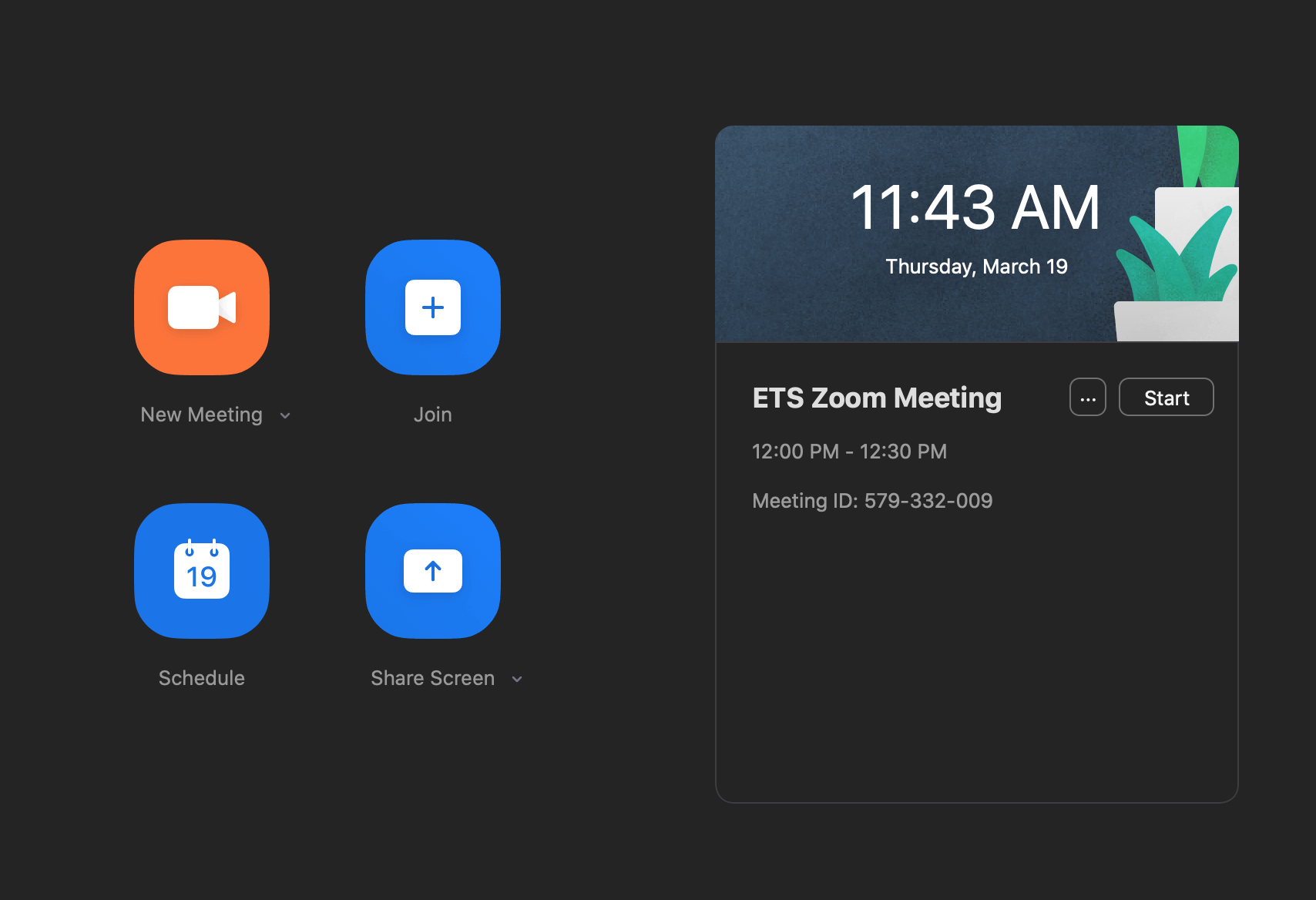 Zoom is a web-conferencing tool that supports real-time meetings and lectures, and allows for easy media file upload and sharing, including Powerpoint presentations. Other available features include live chatting, screen sharing, collaborative annotating, digital whiteboards, breakout groups, and local recording to a personal device (ie laptop). Zoom can host 250+ users in one session.
Zoom is a web-conferencing tool that supports real-time meetings and lectures, and allows for easy media file upload and sharing, including Powerpoint presentations. Other available features include live chatting, screen sharing, collaborative annotating, digital whiteboards, breakout groups, and local recording to a personal device (ie laptop). Zoom can host 250+ users in one session.
Zoom accounts are currently separate from Canvas accounts, so to get started you will need to request an account to get started. Please email av.helpdesk@ubc.ca to request a UBC-hosted account, which is FIPPA compliant and well-suited for lectures and class meetings. Indicate you would like to setup a new Zoom account with UBC, provide your name, email (first.lastname@ubc.ca), Faculty (ie, Faculty of Education) and Unit (ie, ETS). The AV Help Desk will process most requests within 1 business day.
UBC Faculty and staff who signed up for a personal Zoom account (directly on the Zoom website) should request to be transferred over to the UBC Education License, which has additional security measures and functionality. Send a request to av.helpdesk@ubc.ca and indicate you would like your basic Zoom account to be moved to the UBC Zoom License. Provide your name, email (first.lastname@ubc.ca), Faculty (ie, Faculty of Education) and Unit (ie, ETS).
Participants can enter sessions without creating an account; a link to the virtual meeting room is all they need to join the conversation.
Requesting AV Support for Online Sessions
For online meetings and teaching sessions using Zoom, remote support will be provided via phone, email or chat (Zoom Chat). For Zoom sessions, support can be provided as a co-host of the session or moderator. Requesting support should be requested with at least 1 business day lead time.
Please note that there will be limitations on what the AV Support team can troubleshoot remotely if issues relate to user hardware or network connectivity.
- Send request to av.helpdesk@ubc.ca
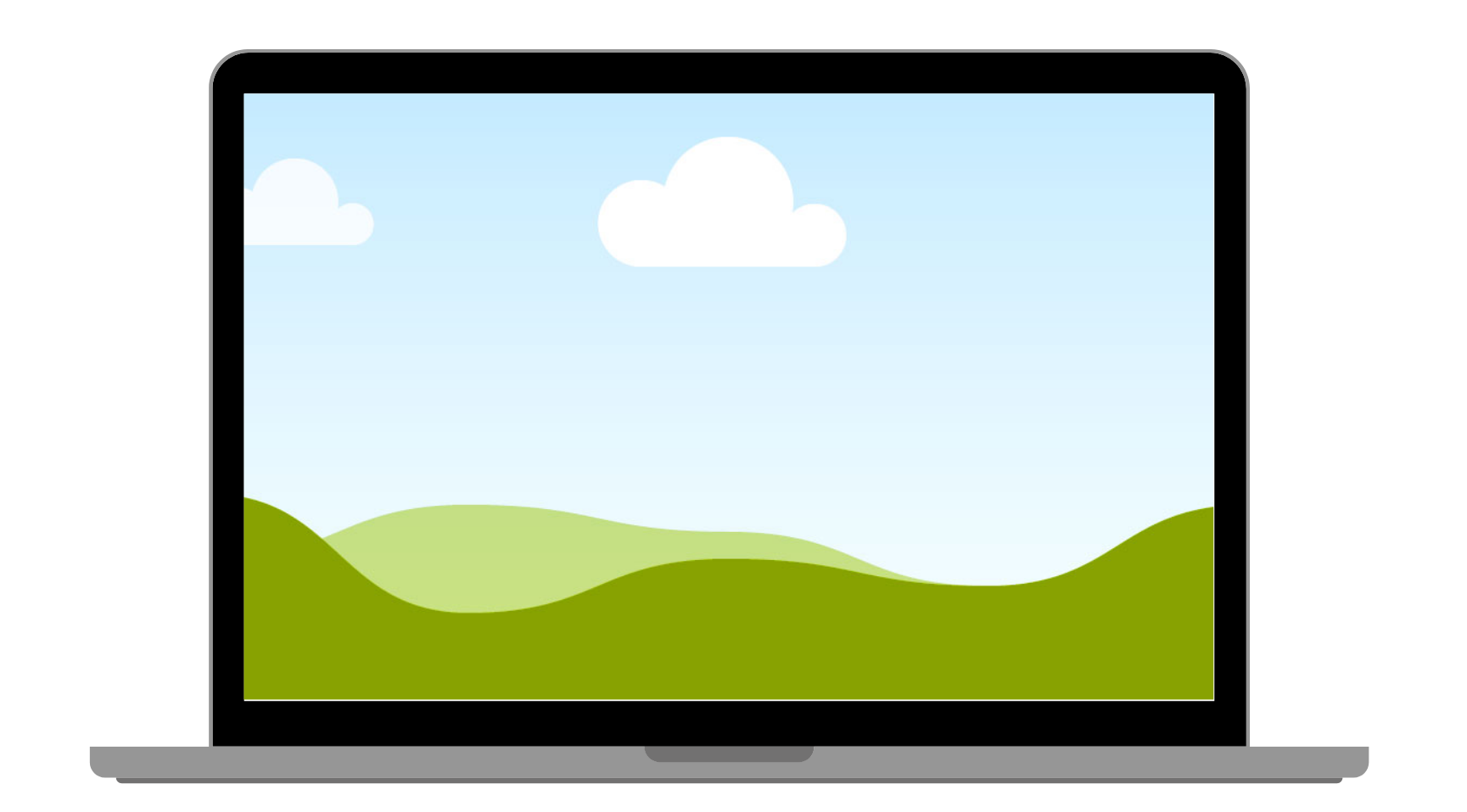
- Indicate your Faculty/Unit
- Indicate “Request remote AV Support”
- Provide date & time of session
- Indicate type of session (Zoom or other)
- Provide a brief summary of what your session is and what you will need help with
Once we receive the request, an AV support staff will be in contact to further discuss needs and make the appropriate arrangements.
Requesting AV Support for large online sessions (Webinars, Town Hall, Virtual Events) with expected participants 200+:
For large online or virtual sessions such as a Faculty Town Hall, we will require at least 2-3 business day notification in order to provide the necessary assistance with planning and setup for the virtual session.
- Send request to av.helpdesk@ubc.ca
- Indicate your Faculty/Unit
- Indicate “Request remote AV Support”
- Indicate that this is a large webinar or event
- Provide date & time of session
- Provide a brief summary of what your session is and what you will need help with
Once we receive the request, an AV support staff will be in contact to further discuss needs and make the appropriate arrangements.
Mattermost Chat
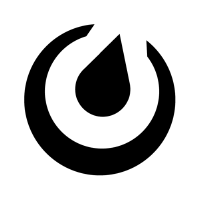
Mattermost is an open-source chat tool that facilitates collaboration by supporting text chat, group messaging (via public & private channels), file sharing/uploading, and tagging/searching. Real-time and asynchronous communication are combined, meaning quick flurries of messages and threaded discussions can coexist in an “anytime” communication environment.
Mattermost is a FIPPA-compliant communication technology supported by UBC for use in credit courses. Learn more about it on the ETS Mattermost webpage, and consider requesting a Mattermost team for your course.