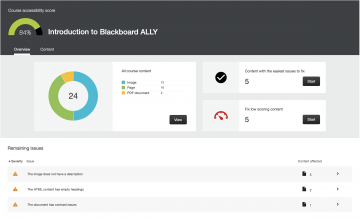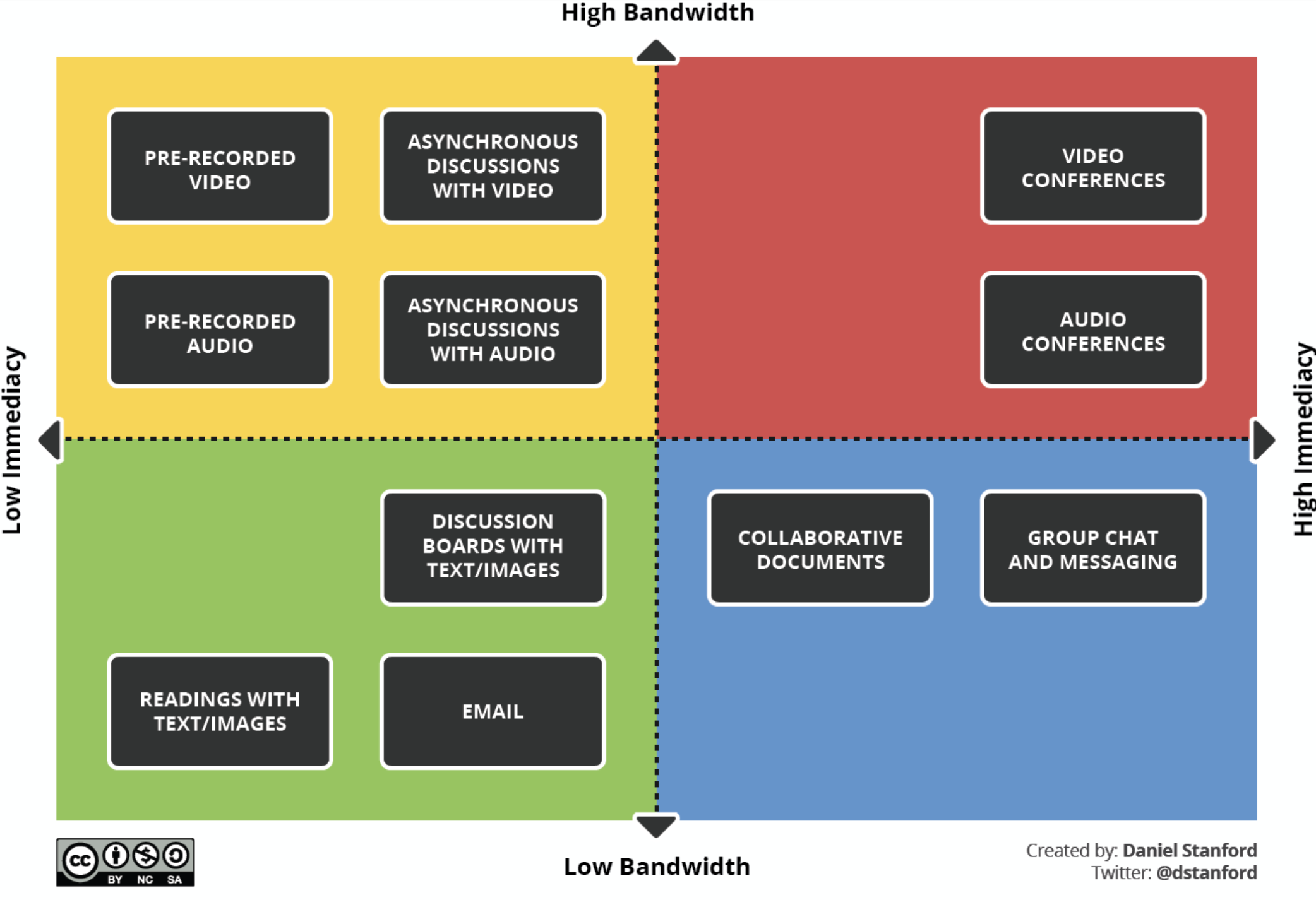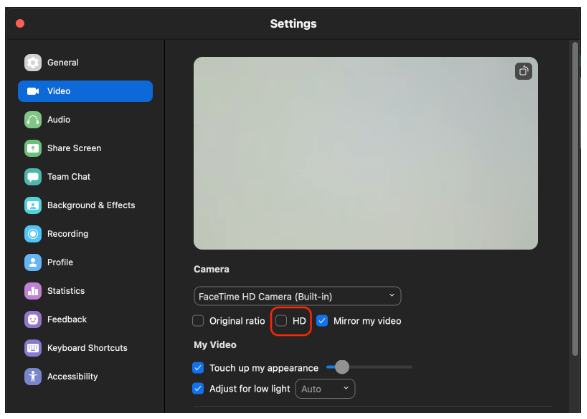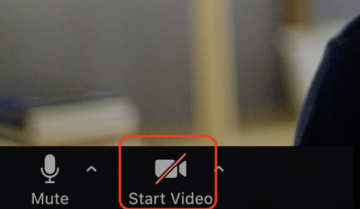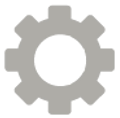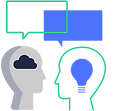TEC Expo 2022 was held throughout November 15-18 2022. View the Photo Gallery!
Theme TEC EXPO 2022: Equity, Diversity and Inclusion (EDI)
The theme of TEC Expo 2022 was Equity, Diversity and Inclusion (EDI). It was an invitation to learn about and a call to move forward with concrete ways that make education more accessible, equitable and inclusive to everyone regardless of their background, experience, or level of access to resources.
We encouraged all participants, whether they were at the start of their EDI journey or were already established in the field. Emphasis was on dialogue, on teaching and learning with care, and understanding the benefits of universal design principles for all.
- View our TEC Expo 2021 Photo Gallery
- View our TEC Expo 2019 Photo Gallery
- View our TEC Expo 2018 Photo Gallery
- View our TEC Expo 2017 Photo Gallery
- View our TEC Expo 2016 Photo Gallery
- View our TEC Expo 2015 Video
- View our TEC Expo 2015 Photo Gallery
- View our TEC Expo 2014 Photo Gallery
Event Description
November 15-18, 2022
TEC Expo is open to all UBC community presenters!
The Technology Enhanced Classroom (TEC) Expo was created as an annual event designed to showcase and celebrate interesting and innovative uses of technology in face-to-face, blended, and online classrooms within the Faculty of Education. Due to the increasing interest for participation from other Faculties at the University, this year it is open to all members of the UBC community, across disciplines and University locations.
After two years of COVID, which resulted in deeper engagement with technologies and tools, there is so much to share and show about new or different ways of teaching and learning. The eighth TEC Expo will be a four day long celebration, from November 15 to 18, 2022.
TEC Expo will consist of a combination of in-person and virtual engaging conversations.
- November 16, Wednesday: person presentations Scarfe building foyer at 2125 Main Mall, 12-1:30pm.
- November 15, 17, and 18: virtual presentations 12-1:30pm (three 30min time slots each day). The format of the virtual presentation will be 10 min show and tell, followed by 20 min discussion.
Schedule
- 11:45am: Opening Remarks from Joanna Cannon, Professor, Deputy Department Head, Educational and Counselling Psychology, and Special Education
- 12:00pm: Creating Inclusive Interactive H5P Content (Presenter: Parm Gill (ETS))
- 12:45pm: Creating Human Connections in Every Classroom (Presenter: Nazli Ighani)
- 1:30pm: Virtual Social Event
- 11:45am: Opening Remarks from Dr. Reginald D’Silva, Associate Professor of Teaching, Associate Dean, Equity & Strategic Programs
- 12:00pm-1:30pm: In-Person Fair (TBA)
- Presentations:
- Diversity, Inclusion and Belonging through Technology (Presenter: Mary McDonald)
- Exploring Story Making: resources & approaches to support Universal Design (Presenter: Yvonne Dawydiak, Learning Design Manager, TEO, Emily Fornwald, Education Librarian, Wendy Traas, Education Librarian)
- High and low tech for including students with visual impairments (Presenter: Dr. Kim Zabehazy, Maram Alraddadi, Sandra Sikanku)
- Able-"izing" and Accessibl-"izing" Videos; Content, Tools, and Features for Students (Presenter: Dr. Keri Ewart)
- Providing Literacy & Learning Opportunities for All (Presenters: Joe Kwan, Joyce Lo)
- Emerging Media Lab (Presenter: Catherine Winters)
- Academic Socialization through Online Orientation: A Learning Transformed Pilot Project in FoE at UBC-V (Presenters: Dr. Nasrin Kowkabi, Masaru Yamamoto, Julie Lin)
- Exploring Algorithmic Bias with (Google's) Teachable Machine (Presenter: Angela Reynolds)
- Integrating principles of Indigenous pedagogy into online learning design (Presenters: Dr. Leah Macfadyen, Loveleen Reen)
- 11:45am: Opening Remarks from Natasha Boskic, Director, Learning Design, ETS
- 12:00pm: Augmentative and Alternative Communication (AAC) Simulator (Presenters: Tammy McEachern Hughes, Gabrielle Coombs (ETS))
- 12:45pm: Increasing the Accessibility of Video (Presenter: Michael Sider (UBC Studios))
- 1:30pm: Virtual Social Event
- 11:45am: Opening Remarks from Jeff Miller, Senior Associate Director, Projects and Faculty Partnerships
- 12:00pm: Developing Plug and Play Online Content for Blended Learning Curriculum Development (Presenter: Joyce Chan Maurais)
- 12:30pm: UDL Practices within UBC Learning Technologies (Presenters: Dr. Laila Ferreira, Dr. Afsaneh Sharif, Dr. Natasha Boskic)
- 1:30pm: Virtual Social Event
There will be a social event from 1:30-2:00 on each virtual day. It is an interactive virtual event where you can meet the presenters, chat with the organizer, play games with other participants, or just simply come and explore the space! (Social Event Space Instructions).
Previous Year at TEC Expo
Need Help?
For more information, please contact the ETS office at ets.educ@ubc.ca or by phone at 604 822 6333.
Please scroll down to each presenter(s) to watch the recording of their respective sessions.

Creating Inclusive Interactive H5P Content
Parm Gill (ETS)
H5P is a technology that enables users to create interactive and engaging online content. H5P interactive content types can facilitate multi-modal strategies that enhance student experiences in online or blended courses and can make learning more inclusive for diverse learners. However, not all H5P interactive content types are accessible, and not all interactions are created with accessibility and inclusion in mind. In this session, I will introduce you to the H5P Evaluation Checklist. I designed this checklist to help guide H5P interactive content creators to consider pedagogical functionality, technical and cognitive accessibility, visual/multimedia communication principles, user experience as well as inclusive design for all learners.
Please note that this session is for participants who have knowledge about H5P and would like to dive deeper to learn how to use H5P interactive contents for inclusive course design.

Creating Human Connections in Every Classroom
Nazli Ighani
This workshop will help you plan learning experiences for your students that will not only engage them but will give them the opportunity to have autonomy while sharing their thinking. Students will learn to develop their self-regulation skills and gradually be assigned responsibility in their learning.
By creating more time and space in a classroom, we not only activate student engagement but we motivate learners by providing choice, agency, and autonomy. Using blended learning allows students to have access to their learning that is equitable, and inclusive regardless of their background or experience. Every student deserves a responsive learning environment – one that addresses their unique social and academic needs. By providing learners with the right learning space, they can feel empowered to be equipped with the 21st- century skills they need to succeed.
This day’s in-person session was livestreamed and recorded on Youtube where an ETS staff went around checking out each presenter’s booth / table.
Click on ‘Video Time Stamps’ below to easily locate the presentation of your interest.
00:00 Opening Remarks
07:05 Booth tour starts
07:49 Academic Socialization through Online Orientation: A Learning Transformed Pilot Project in FoE at UBC-V - Dr. Nasrin Kowkabi, Masaru Yamamoto, Julie Lin
15:26 Exploring Algorithmic Bias with (Google’s) Teachable Machine - Angela Reynolds
29:56 Exploring Story Making: resources & approaches to support Universal Design - Yvonne Dawydiak (TEO), Emily Fornwald, Wendy Traas
43:24 High and low tech for including students with visual impairments - Dr. Kim Zabehazy, Maram Alraddadi, Sandra Sikanku
50:42 Emerging Media Lab - Catherine Winters
56:40 Diversity, Inclusion and Belonging through Technology - Mary McDonald
1:08:36 Providing Literacy & Learning Opportunities for All - Joe Kwan, Joyce Lo
1:17:43 Able-“izing” and Accessibl-“izing” Videos; Content, Tools, and Features for Students - Dr. Keri Ewart
1:21:56 Integrating principles of Indigenous pedagogy into online learning design - Dr. Leah Macfadyen, Loveleen Reen

Diversity, Inclusion and Belonging through Technology
Mary McDonald
Interact with culturally relevant STEAM kits and activities that support diversity, inclusion and belonging through an emphasis on language literacy and conservation, and amplifying diverse perspectives. Engage in activities that present environmental conservation through a Northern and Indigenous lens. Pinnguaq’s mission is to work alongside rural, remote, Indigenous and other communities. We co-design and co-create with communities to support the development of STEAM skills through innovative technology, art and play.



Exploring Story Making: resources & approaches to support Universal Design
Yvonne Dawydiak (TEO), Emily Fornwald, Wendy Traas
“Universal Design for Learning (UDL) is a framework for designing curricula that enable all individuals to gain knowledge, skills, and enthusiasm for learning. UDL provides rich supports for learning and reduces barriers to the curriculum while maintaining high achievement standards for all.” (CAST)
Within a UDL approach, we seek to incorporate varied opportunities for students to represent their learning and recognize that digital and non-digital tools and approaches can support multimodal teaching and learning experiences. In our collaborative work, we have curated examples of ways in which teachers can engage students in story making and represent stories in kinesthetic, auditory, visual and textual ways. Drop by to play and learn along with us. We look forward to discussion about how you support your learners!



High and low tech for including students with visual impairments
Dr. Kim Zabehazy, Maram Alraddadi, Sandra Sikanku
This presentation will provide some exposure to different apps and tactile means to gain access to information in the environment for students who have visual impairments. A variety of activities will be available and focus will be on sparking thinking ways to fully include students in creative and meaningful ways in the classroom.

Able-“izing” and Accessibl-“izing” Videos; Content, Tools, and Features for Students
Dr. Keri Ewart
The Augmentative and Alternative Videos are the most popular online media and the most effective way to engage learners in an educational setting. With the growth in popularity of YouTube and TikTok in the past few years, educators are choosing to use videos more often as a powerful tool to enhance student learning. Some of you may remember the days of Bill Nye the Science Guy, Telefrancais, or watching the book you read in class as a video. But how do we ensure that the digital tools that we are using, the content we are showing and creating, and the means by which we have students engaged in the video are accessible, inclusive, and engaging to all?
In an age of immense technological advancements and access to a plethora of digital tools, educators need to embrace the fact that technology offers significant avenues to provide differentiation and accessibility to meet the needs of all students for improved learning and skill development. In this workshop, we will explore instructional strategies, content creation tools, video accessibility tools such as Panopto, Flip, EdPuzzle, and video creation and viewing platforms such as YouTube and Tik Tok to address issues of equity, diversity, inclusion, decolonization, anti-racism, and accessibility for the purpose of engaging and motivating students, while redefining their learning altogether. Explicit examples of how and why to use these digital tools and strategies will be modeled. Universal design features of various types of software will be highlighted, as well as the use of adaptive equipment for students with cognitive and physical disabilities will be included. Participants will walk away with best practice pedagogy for video accessibility and with lesson and workshop ideas to use in their own roles. Join me for a stimulating, inclusive, and valuable 30-minute session that will change your video use and content creation practices forever. This workshop is applicable to K-12 teachers, resource and support teachers, post-graduate education faculty, instructors, and staff, educational designers and instructors, technology leaders, and assistive technology users and leaders from all sectors.


Providing Literacy & Learning Opportunities for All
Joe Kwan, Joyce Lo
Joe and Joyce will share resources, strategies and best practices on the use of assistive technology such as Augmentative and Alternative Communication (AAC) apps and devices to promote equity, diversity and inclusion (EDI) by providing literacy and learning opportunities for all students.

Emerging Media Lab
Catherine Winters
EML is an experimental space where faculty, students, and staff from all disciplines collaborate with industry and the community. Its mission is to evolve learning by creating tools using technologies such as virtual reality and augmented reality.

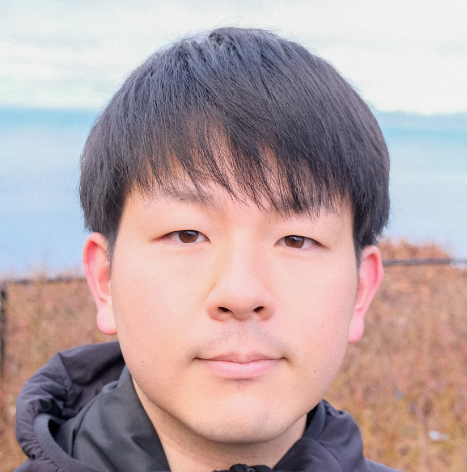

Academic Socialization through Online Orientation: A Learning Transformed Pilot Project in FoE at UBC-V
Dr. Nasrin Kowkabi, Masaru Yamamoto, Julie Lin
The last decade has seen the more-than-double surge in the number of international students at Canadian universities, which remained attracting more than 500,000 students worldwide notwithstanding the global Covid-19 pandemic (Statistics Canada, 2022). These statistics unequivocally suggest the necessity of providing robust, timely, and contextually relevant support to assist students’ academic socialization. One way to achieve this is through the provision of an online orientation custom-designed for a particular target population such as FoE students in UBC-V.
Drawing on the theoretical principles of second language academic discourse socialization and multimodality as toolkits for praxis (e.g., Duff & Anderson, 2015; Friedman, 2021; Jewitt et al., 2016), this online orientation is custom-designed to assist international students’ successful academic socialization in FoE.
The content covers a range of important topics, such as: navigating the UBC-V campus, communicating with instructors, class preparation and course engagement, effective strategies for academic reading and writing, and maintaining academic integrity. During the TEC Expo in-person session, we will showcase the design and content features of the online orientation seeking feedback for further improvement and implementations of this “Learning Transformed” pilot project.

Exploring Algorithmic Bias with (Google’s) Teachable Machine
Angela Reynolds
This presentation will demonstrate how to train the machine to recognize dogs vs. cats with the aim of showing that diversity of training data affects accuracy of the machine learning system. It’s important to be aware of the presence of algorithmic bias in our lives because algorithms make crucial decisions that affect all of us – decisions about what advertisements we see, how our job applications are screened, how likely we are to commit a crime, and what kind of credit we can be get, for example.


Integrating principles of Indigenous pedagogy into online learning design
Dr. Leah Macfadyen, Loveleen Reen
The purpose of this presentation is to discuss how course designers and educators can decolonize the online learning space. This presentation will discuss the 5R
model, which can serve as a framework for incorporating Indigenous Pedagogies into an online learning environment. More information about this framework and how to incorporate Indigenous Pedagogies into instructional design can be found in a web resource that will be hosted soon on the ETS, UBC website.
Please scroll down to each presenter(s) to watch the recording of their respective sessions.


Augmentative and Alternative Communication (AAC) Simulator
Tammy McEachern Hughes, Gabrielle Coombs (ETS)
The Augmentative and Alternative Communication (AAC) Simulator is a project that has been done in collaboration with UBC’s Emerging Media Lab. The simulator allows for students who are learning about AAC to create their own communication board and then use it in a simulation of a meal. By putting students in the position of having to use a board to communicate (and not be able to communicate verbally), we plan to give students a unique, empathetic learning experience, and thus help them become better communication partners to users of AAC in the real world.

Increasing the Accessibility of Video
Michael Sider (UBC Studios)
How to make video more accessible? Captions, ASL, descriptive video…. it can be overwhelming. During this presentation, Educational Media Producer Michael Sider from UBC Studios will reveal solutions from free and do-it-yourself to professional. You’ll find practical tips, guidance and best practices for reaching a variety of communities that experience barriers with video.
Please scroll down to each presenter(s) to watch the recording of their respective sessions.

Developing Plug and Play Online Content for Blended Learning Curriculum Development
Joyce Chan Maurais
Discuss how Articulate, Vyond, and Adobe products were used to build a suite of plug and play content that can be used for standalone and blended learning curriculum development for R2MR (Road to Mental Readiness), a mental health and performance education team within the Department of National Defence.



UDL Practices within UBC Learning Technologies
Dr. Laila Ferreira, Dr. Afsaneh Sharif, Dr. Natasha Boskic
Learners come from different backgrounds, have different ways of learning and different skills. Those designing teaching and learning environments must address this diversity by creating experiences that engage all learners. In this presentation, we will share our Universal Design for Learning (UDL) practices within the UBC Learning Technologies and discuss how we improve accessibility and inclusion by taking small steps with big impact. We will discuss our practices through our roles as an instructor, administrator and designer. Laila Ferreira will illustrate her use of tools such as CLAS (a collaborative learning social annotation system) and ComPAIR (a UBC developed peer review tool) to foster student collaboration and self-regulation in their learning of academic writing. Natasha Boskic will talk about what a support unit can do to raise awareness on accessibility issues, and how it can assist with making courses better prepared for a diverse audience. Afsaneh Sharif will talk about how she uses UDL in her practices in a central unit to remove learning barriers.
 The Faculty of Education is taking part in a pilot of the accessibility tool Ally. All 2022W2 Canvas courses within the faculty will include this tool. Ally has already been used in courses at UBC, and has been used extensively within the Faculty of Education’s Master of Educational Technology (MET) program courses to improve accessibility.
The Faculty of Education is taking part in a pilot of the accessibility tool Ally. All 2022W2 Canvas courses within the faculty will include this tool. Ally has already been used in courses at UBC, and has been used extensively within the Faculty of Education’s Master of Educational Technology (MET) program courses to improve accessibility.