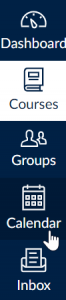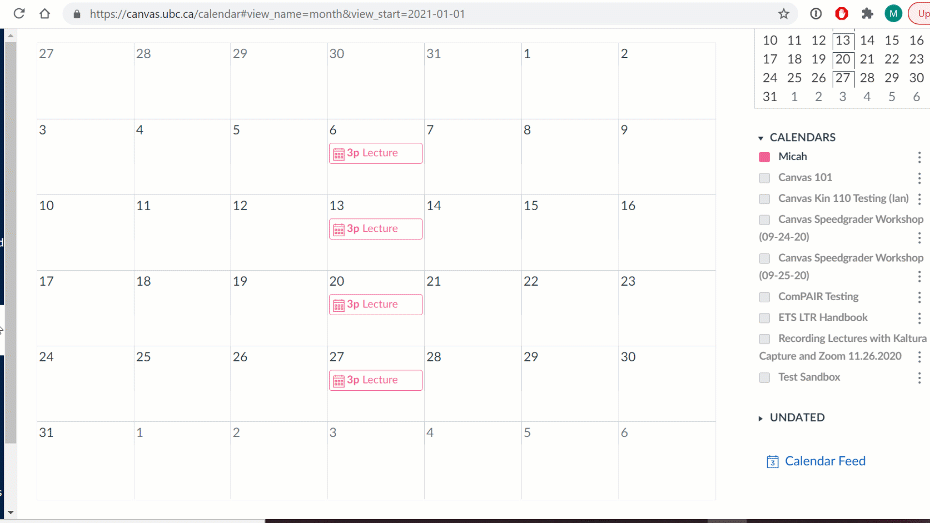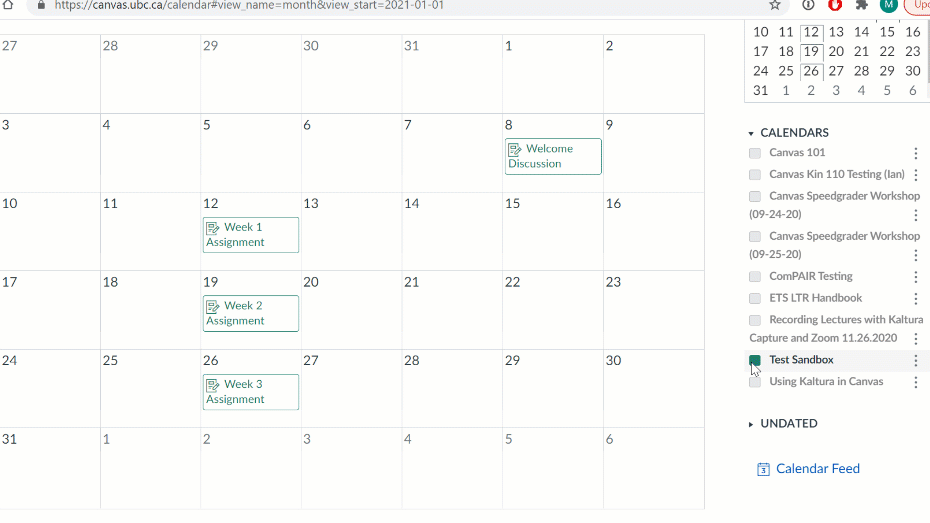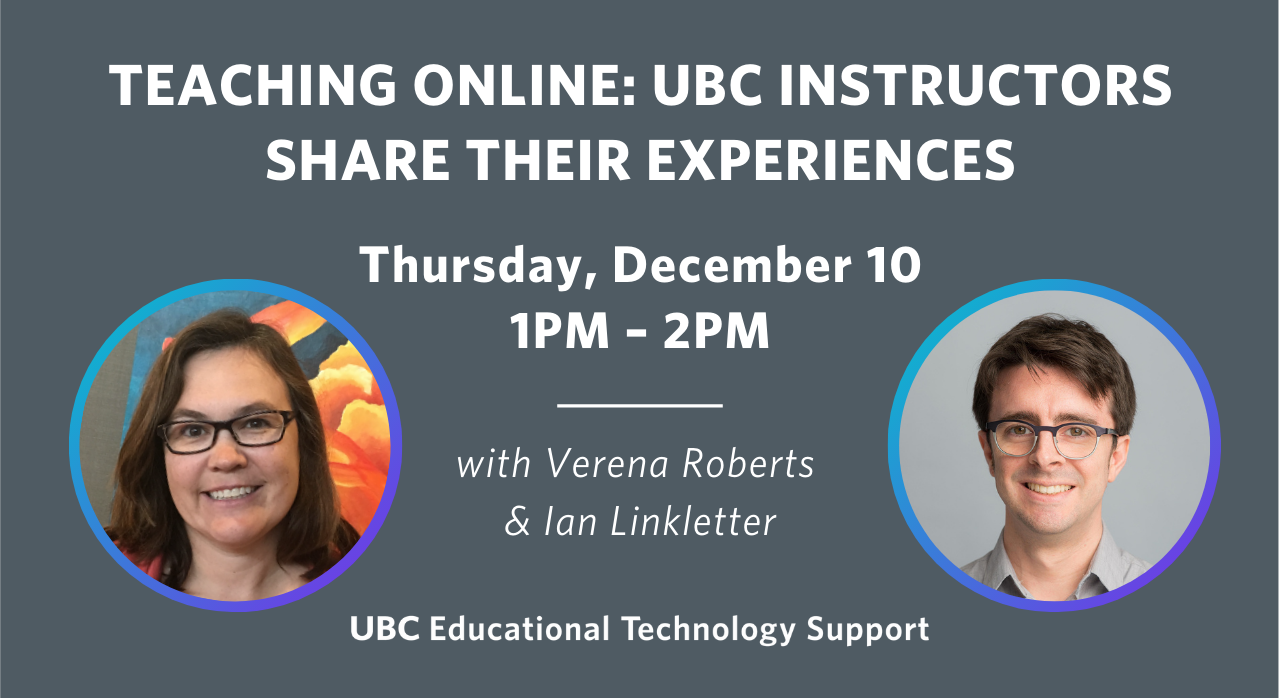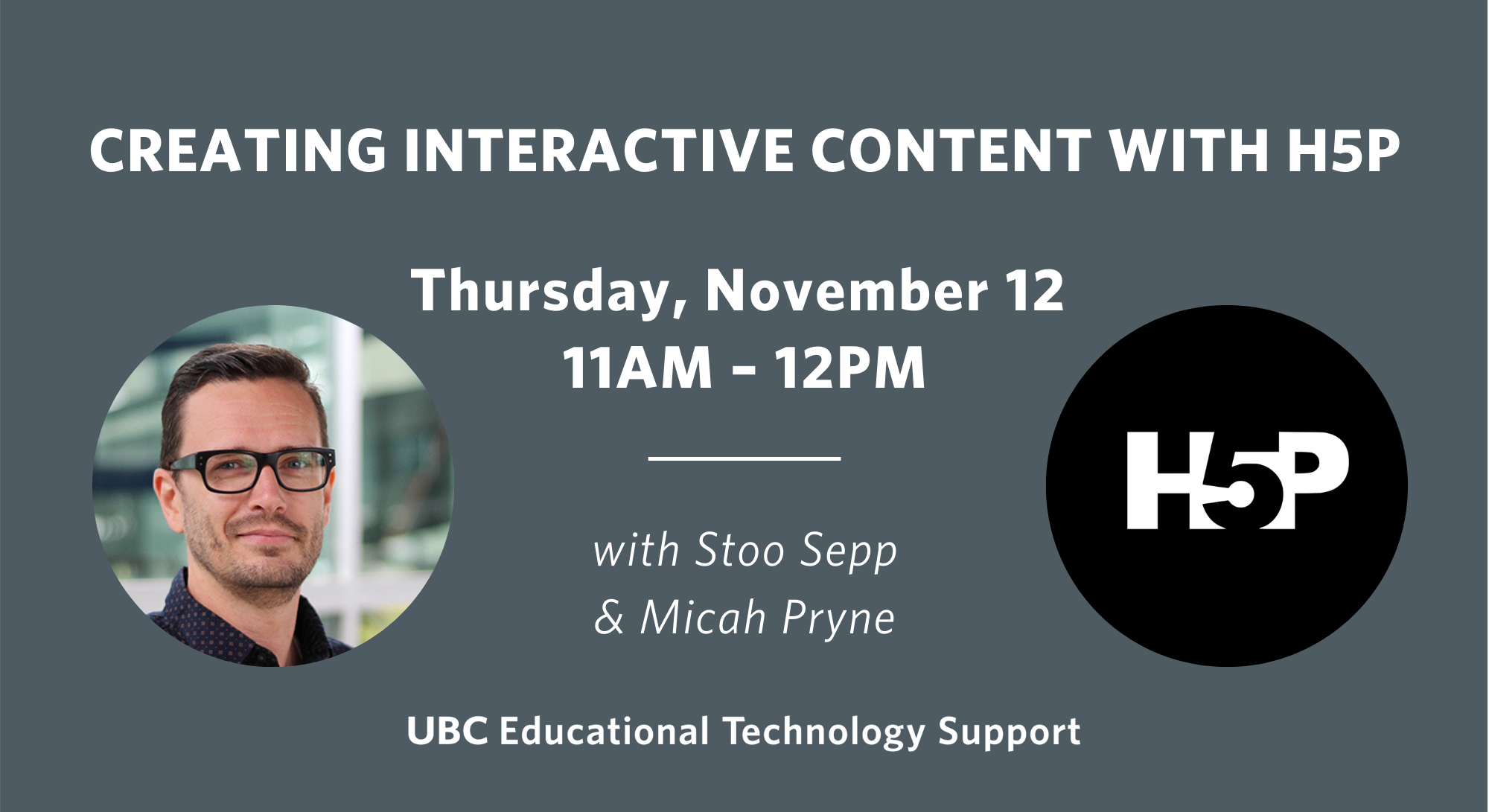Surita JhangianiAssistant Professor of Teaching
Department of Educational and Counselling Psychology, and Special Education
QUICK INFO
Key Themes: Open Pedagogy, Flexibility, Teaching with Compassion and Care
|
Interview with Dr. Surita Jhangiani
November 10, 2020
Are you new to teaching online? What has your experience been like with it?
I have taught online courses in the past; however, teaching online during a pandemic creates a unique set of circumstances, where students have had to move online and many are uncomfortable with aspects of online learning. Thus, my experience teaching online in this situation feels novel in some sense. I have learned the importance of being flexible and showing care. In terms of flexibility, I’ve learned it is important to really stress how as an instructor I’m flexible to the context, and if there is an online fail, I try to emphasize that we should all be gentle with each other and that we will get through this together. Modelling flexibility not only alleviates learner stress, but lets students know that their concerns are being heard. When needed I’ve also offered synchronous sessions to discuss student needs and I am responsive to their requests (adaptations to course structure). With flexibility also comes compassion, showing our students that their voice matters, and providing a context where they can thrive.
“Modelling flexibility not only alleviates learner stress, but lets students know that their concerns are being heard.”
Are there any learning opportunities or things that stood out for you?
The importance of understanding what inclusive education means. We often talk about inclusive educational practices, and the pandemic is really making us see and understand what this means at a much deeper level. The issues span from time, financial insecurities, taking care of children while trying to work, access to internet, fatigue, privacy, and cognitive overload to name a few. Along with inclusive education, I have really started to think more deeply about a pedagogy of care inspired by such scholars as Nel Noddings, Bell Hooks, and Maha Bali, who really question what care is, how does care look different for marginalized students for instance, how do we create spaces for students who are at the periphery to have space to contribute, and how can we learn from our students.
Is there a pedagogical technique that you value and would recommend?
I am strong advocate of Open Pedagogy. Robin DeRosa and Rajiv Jhangiani (Sinkinson, 2018) define open pedagogy as “a site of praxis, a place where theories about learning, teaching, technology, and social justice enter into a conversation with each other and inform the development of educational practices and structures.” Open pedagogy is about looking at how we teach and inviting students to be a part of co-constructing knowledge, which gives students agency and places value on their work, especially when students are asked to create non-disposable assignments. I find non-disposable assignments foster greater academic engagement and creativity into the work that students produce.
Open pedagogical approaches are also intertwined with a pedagogy of care. Again, it’s about how we teach, not what we are teaching. When we begin to examine how we teach, we also need to question how we care for our students. “Nodding emphasizes ‘Caring teachers listen to [learners] and help them to acquire the knowledge and attitudes needed to achieve their goals, not those of a pre-established curriculum.’ ” (Bali, 2015). A pedagogy of care requires us to reconsider power dynamics, the construction of knowledge, whose voice and what type of knowledge is being privileged. By placing emphasis on issues of equity, a pedagogy of care forces us to questions classroom practices (both online and face to face) where we are not prescribing what our students need, but listening to our students, especially voices that are marginalized. Thus allowing for a variety to perspectives to be shared and creating possibilities to shift our own perspectives as well.
“I find non-disposable assignments foster greater academic engagement and creativity into the work that students produce.”
Open pedagogy resources, including ways to harness these practices in the classroom:
Embodying Openness as Inclusive Digital Praxis By Maha Bali
With our sudden shift to online teaching, Maha Bali’s piece helps us consider what it means to practice critical digital pedagogy in open education, where openness embodies inclusivity. Bali stresses that inclusivity is about listening to others who are different from us, fostering agency, and allowing ourselves to be changed by the needs and perspectives of our students.
Open Pedagogy By Robin DeRosa and Rajiv Jhangiani
This chapter provides a great overview of open pedagogy as well as a detailed list of ways to embed open pedagogical practices into your teaching.
The Values of Open Pedagogy By Caroline Sinkinson
Another great article on the open pedagogy as well as ways to implement this when teaching.
Pedagogy of Care – Gone Massive By Maha Bali
This article looks at care in an online context.