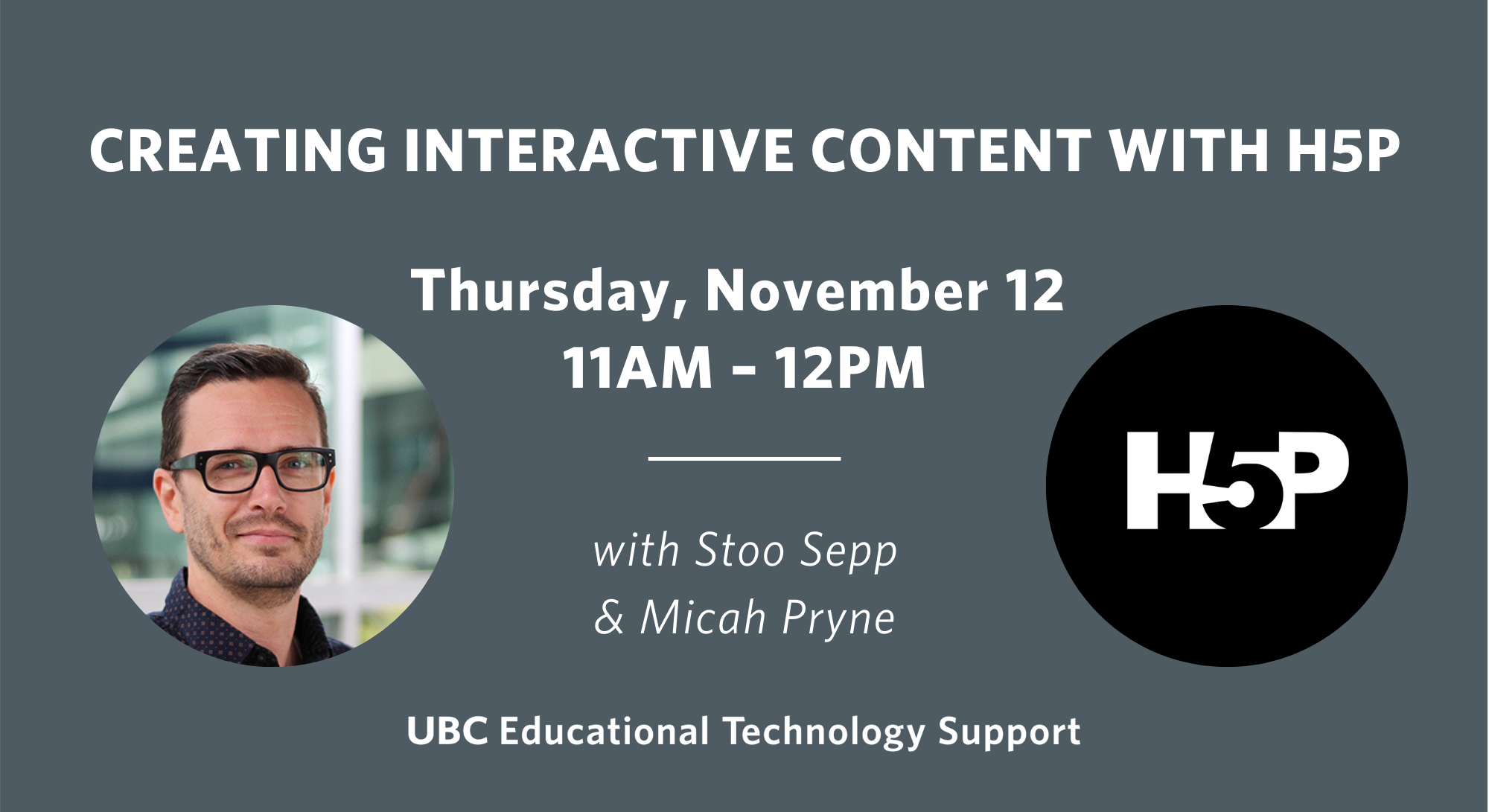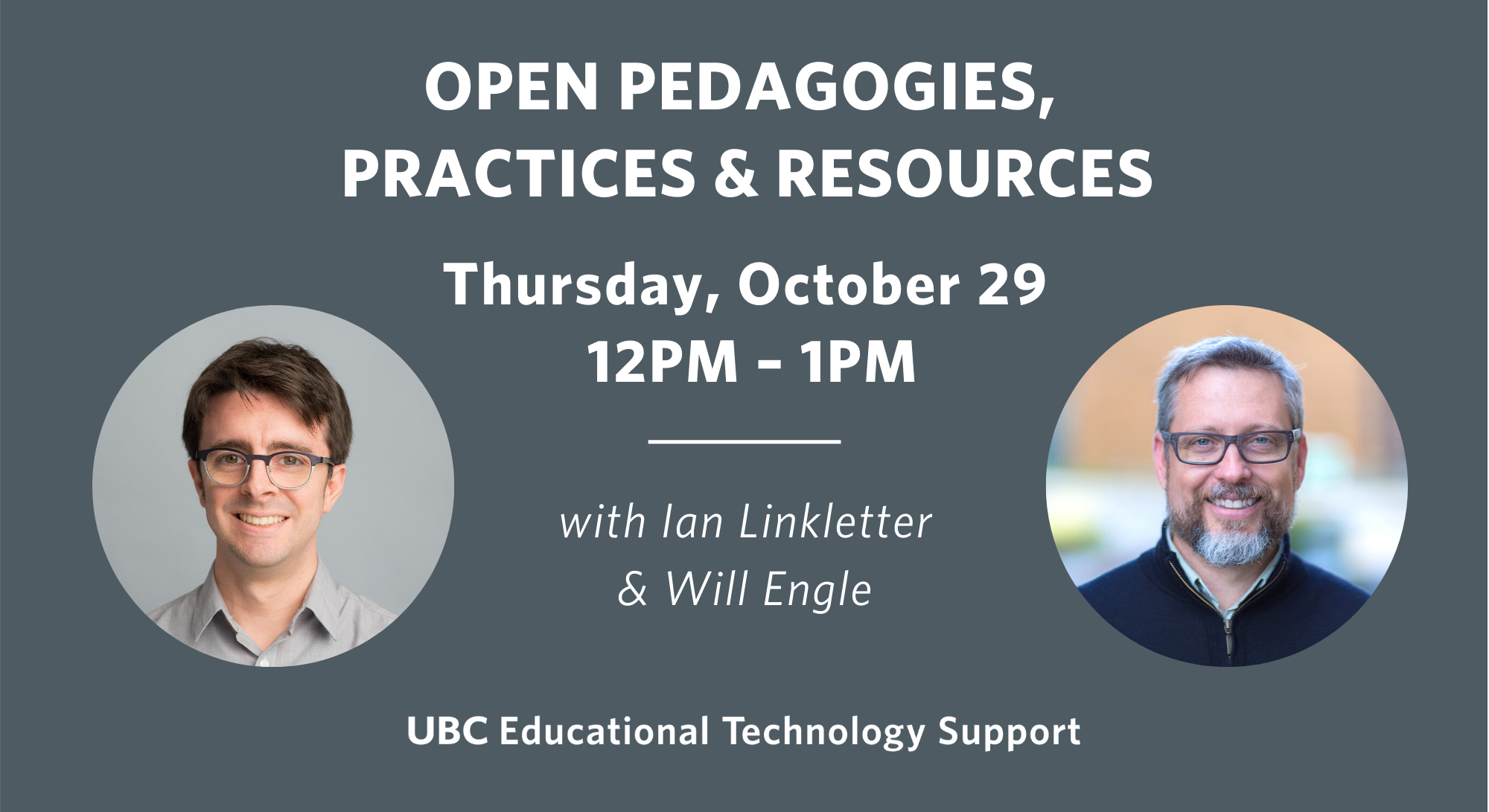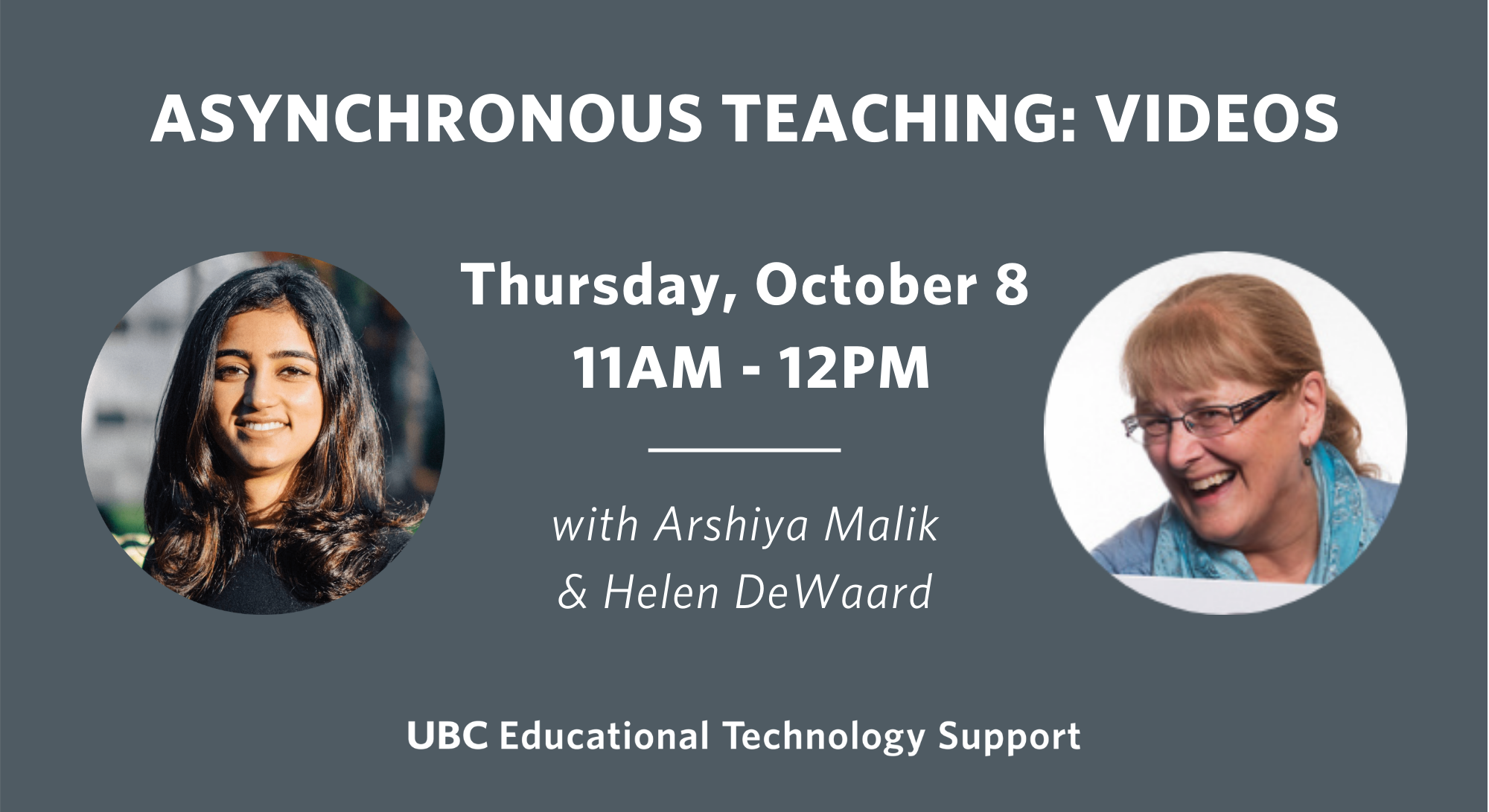Joe Lucyshyn, Associate Professor
Department of Educational and Counselling Psychology, and Special Education
QUICK INFO
Key Themes: Class participation, synchronous learning, supportive environments
|
Interview with
Dr. Joe Lucyshyn
November 2, 2020
Are you new to teaching online? What has your experience been like with it?
Yes. It has been a steep learning curve, with many procedural details to master and alternative ways to conduct the work of the course. These include facilitating class participation, conducting in class activities, conducting quizzes, marking quizzes and assignments, and providing feedback to students.
Are there any learning opportunities or things that stood out for you?
Online teaching requires an instructor to actively program ways to create social connections and academic support between students, something that often occurs naturally during an in vivo class without the facilitation of the instructor.
It is clear that in a Covid-19 context, the students prefer a synchronous approach to on-line teaching as it provides the students with an opportunity to see each other and work together, discuss class content and engage in problem solving together, and provide each other with active and real-time academic and social support.
The chat function is proving to be an effective and efficient way to ask extemporaneous Socratic-type questions to students during a class and receive near immediate responses from all of the students. Having a member of the class monitor the chat for questions that students may pose and that can be brought to the instructors attention also has proven to be helpful pedagogical technique. The chat also has proven to be a useful way in which students can actively support each other during a class either through answering questions posed or providing emotional support to their peers during class discussions. In this way the students constructively supplement the work of the instructor in ways that would be difficult to replicate in a in vivo course.
“It is clear that in a Covid-19 context, the students prefer a synchronous approach to on-line teaching.”
Can you give an example of a time things went well, or a time things didn’t go so well?
Things have gone especially well when there has been sufficient time for student groups to enter their respective breakout rooms, work together on a class activity, and have the instructor visit each breakout room and provide feedback and support for the students’ work on a problem solving activity. Reserving at least 30 minutes for such breakout room activities most likely is the minimum amount of time necessary for this to go well in a graduate class of 20 or more students.
Is there a learning tool or pedagogical technique you used and would recommend?
There are an number of learning tools or pedagogical techniques I have used and would recommend:
- Using the chat function to ask extemporaneous, Socratic-type questions, then surveying student responses in chat and providing feedback of a positive and constructive nature.
- Encouraging students to ask questions either orally or through the chat during a PowerPoint lecture; making sure that you communicate to the student that their questions are welcome and also that your responses are supportive and encouraging so that students feel psychologically safe asking questions. This is particularly important when students pose questions that challenge the instructor or that may offer a correction to what the instructor presented in a slide or said on a topic.
- Now that we cannot easily provide written feedback to students, asking students to submit quizzes and assignments as Word documents if possible so that it is easy to provide feedback using the track changes function in Word.
- Opening the class in Zoom 20 minutes before the class starts to give the students an opportunity to interact before class starts.
Staying after a Zoom class to answer any questions students may have about the content for that day’s class.
“[It is important that instructors make sure to] communicate to the student that their questions are welcome and also that your responses are supportive and encouraging so that students feel psychologically safe asking questions.”
Was the ETS unit able to support you during this process?
ETS was very helpful in supporting me during the development of my online courses (in Basic Build) and during the ongoing conduct of the course. The ETS person responsible for helping me to put together the online courses was invaluable in organizing my course content and materials for synchronous online delivery. They in fact did most of this work and did so expertly. Proof may be seen in how smoothly the two courses that I am teaching have run this term. In addition, during the course, the ETS support person has been very helpful in:
(a) Solving problems that came up during online teaching such as documents being dropped from the Canvas site or quizzes not being accessible to some students in the Canvas site.
(b) Providing additional instruction and support on how to be use the tools available in the Canvas site or in Zoom to facilitate and improve online course delivery.
Back to Faculty Experience.